
A challenge shared by all field service businesses is how to improve the customer experience. Improvements to what your customers experience during your repair process from start to finish can lead to higher morale, more productive employees, more positive online reviews, and less overall mistakes. This article will highlight how business text messaging completely transforms the communication struggles of providing expert field service and ultimately improves the customer experience.
Fred’s Appliance Service also provides some real-world metrics and the specific tool they use to do a lot of the heavy lifting of providing SMS communication between their support staff and their customers.
Communication and Field Customer Experience Pain Points
Field services have long been dedicated to bringing service directly to the customer, and yet the industry has a bad reputation for customer service. The problem is primarily one of communication and scheduling.
Phone Consultations
First, field services are notorious for being stuck in the telephone-call era, something we are now phasing out of. For customers to explain their problem, they have to set time aside where they are available for a long and not always easy phonecall. They may have to describe their problem, work out a scheduled time, and write down that time. If their schedule changes or the request becomes more urgent, they have to call in and, hopefully, that call falls into regular office-available hours.
These problems compound for industries like appliance repair with manufacturer warranty work where the process requires every customer to call their support team and then be asked to discuss a lot of the same info with the service company who ends up addressing the repair.
Window Scheduling
Second, is the appointment system. When a field service is scheduled, customers are given a window to expect the service team to arrive. This window can be anywhere from 15 minutes to all day. Not exactly convenient for the customer. And if schedules change on either end, everyone is left in the wind. The window is necessary, we know. You can’t predict traffic and service route timing may vary in a day. But customers hate to be left waiting, wondering if the team will be there in two minutes or two hours. And even calling the company’s office is no way to find out.
Asynchronous Phone Tag
Third, asynchronous communication with phones alone leads to a maddening phenomenon we all know as “phone tag”. The customer calls the company in the middle of the night but there’s no one to answer. The company calls back first thing in the morning but the customer is asleep. This leads to a disconnect and more customer dissatisfaction.
Fortunately, there’s a solution to all of these problems in one clean package. Business texting.
How Text Messaging Improves the Field Service Customer Experience
Integrating text messaging into your field service methods is essential to improving customer experience. Text messaging, especially done with a modern enterprise platform, is ideal for enabling mobile, rapid, and asynchronous communication that field service so badly needs. Drastically increase your options for interacting with customers with text messaging instead of limiting your customers to the rigid requirements of phone calls and email alone.
Fast-Paced and Focused Communication
Text messaging is faster than a phone call because there’s no need for small talk or reading tone of voice, or even reaching each other at the exact same time. Communications can be highly focused without seeming rude, streamlining your customer communications to everyone’s satisfaction.
Consult with More Than One Customer per Staff Member
With phone calls, your support staff can only speak to one customer at a time, while other customers might have to remain on hold. With text messaging, your office team can respond to several text message conversations at once and no one feels like they are being ignored or left waiting.
Easy Asynchronous Messages
Even if a customer is away from their phone for a moment or sends a message outside of office hours, the conversation isn’t interrupted. It simply becomes asynchronous instead of immediate. This allows the customer to get back to you when they are awake, back to their phone, or otherwise available. And for you to get back to customers the moment the office opens or someone is ready to start responding to messages. Without your customers feeling ‘hung up on’.
Canned Uniform Responses
In fact, you can even send your customers a friendly uniform canned message. When they reach out, you can send an immediate friendly response. If they message outside of office hours, your canned response will let them know when to expect attention from an agent. Your canned message can even tell customers what to do if they’re experiencing an ASAP emergency that can’t wait.
Quick Mobile Updates During an Appointment Window
As for that pesky appointment window, text messaging is ideal for easing these frustrations as well. Your team can text in if they’re stuck in traffic, running late, or even running early and customers will appreciate the heads-up. And customers can let you know if their plans or circumstances change at the last minute before the truck pulls into their drive so there might be time to help the next customer sooner.
Sending Attachments
Unlike a phone call, a text message can send attachments(must use a local phone number). From inspection reports and photos to billing receipts, customers will appreciate the immediate availability of any documents your office will send them, even if you also send through email.
Texting at Fred’s Appliance Service
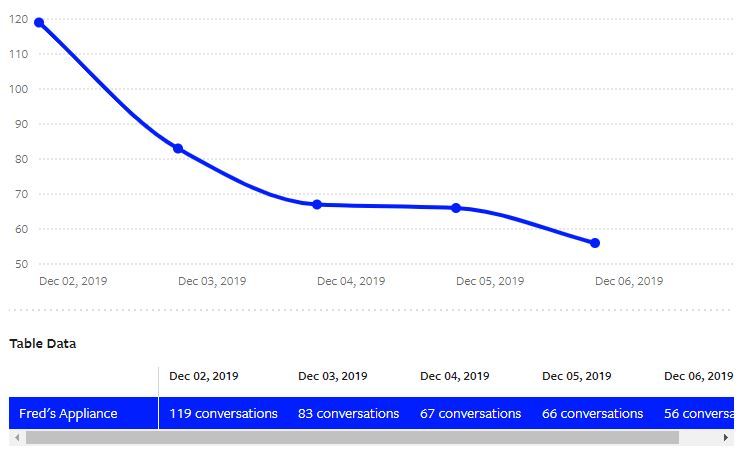
Fred’s Appliance runs over a hundred service calls a day in Northeast Ohio. In October 2019, Fred’s scaled up their SMS efforts by implementing new processes with their support team to utilize texting whenever they discovered a consistent routine process, like letting a customer know if a technician is running behind that day.
Pictured above is the week of December 2nd – 6th of 2019 for Fred’s Appliance Service using Textline. The company was closed for the Thanksgiving weekend and December 2nd was the first day back. Monday’s are a normal high volume day.
We’re showing the Active Conversations that occurred each day that week. An Active Conversation represents some type of back and forth between their support staff and a customer. For December 2nd, Fred’s support staff had 119 conversations. That’s 119 phone conversations that didn’t have to happen, and potentially more as it’s unlikely for the support staff to always connect with the customer by phone on the first try.
Removing all of that monotonous, repetitive phone calls has freed up the support staff to focus on taking care of the customers and situations that are best handled with a phone call. This has improved the morale of everyone on the support staff which is leading to fewer mistakes and more positive feedback from customers.
The only regret the Fred’s team has with this heavy implementation of texting into their daily routines is waiting until 2019 to get it rolling.
Textline Platform We Recommend for Business
The platform that Fred’s Appliance is using to handle most of the heavy lifting with business texting is Textline.
When choosing a texting platform for your field service business, it’s important to weigh key factors like integration, cost, and feature completeness. Textline is among the leading texting platforms in the industry and is uniquely suited to the needs of a field service operation. Capable of internal, external, and blended communication, it has the feature-completion you need to provide all the benefits we just listed and a few more just for the convenience of back-end communication management. Let’s dive into what Textline has to offer your field service enterprise.
Mobile Respond-from-Anywhere Lines
Like VOIP but for texting, you don’t need to be at a specific workstation or connected to a specific phone line to text with your customers. Any employee can connect at any time to the customer service texting lines created by Textline. Your office staff can connect to provide ongoing service. Your teams in the field can connect to provide real-time updates. It’s mobile-friendly with an app-supported interface as well as fully functional from a desktop or laptop computer.
Claims, Transfers, and Multi-Staff Participation
When a customer sends a message, that conversation becomes ‘available’ to anyone connected to the customer’s service channel. From there, your pool of support staff can ‘claim’ the conversation to take over, but other members of staff can also jump in. The claimant can transfer customers to a new staff member for specialized service or multiple staff can help at once.
In-Line Staff Whispers
Even better, your team can ‘whisper‘ to each other in response to customer questions. This means conversing in the same conversation without the customer being aware of ‘whispered’ messages. For example, if a customer asks to schedule a half-hour later, the chatting staff member might whisper to the team on the road to check and see if this works with their route. With a whispered confirmation, the customer’s request will be confirmed. But all they see is their question, a slight delay, and a confirmation.
Follow-Up Reminders
Unlike live chat, a texting conversation can go on all day which makes Textline’s reminder system quite handy. Let’s say you want to make sure a customer’s recently repaired heater is working well when it kicks on in the evening. So you set a reminder to send a text at 5 pm for a follow-up. The customer is happy that you care and confirms that their repaired heater is now working fine.
Canned Responses
Textline also provides a variety of programmed text responses so that customers never feel as though they are being ignored and always get the immediate information they need. If a customer texts in, they’ll get a friendly canned greeting. If a customer sends a text after hours, a canned response will let them know when to expect an office-hours message and how to call for emergency assistance if necessary.
Helpful Scheduled Messages and Announcements
Scheduled messages and mass-messages are also a useful Textline feature. You might send individual six-month-reminder messages to customers to change their filters or consider an inspection. You might need to send an announcement to let customers know about a brief utility outage. Or you might send out a helpful alert of an oncoming storm and tips on how to batten down the hatches.
Follow-up Surveys
Using Textline’s Net Promoter Score feature, you can send quick and easy surveys to follow up with customers and gauge their satisfaction. Customers appreciate being asked about their experience and this utility will make sending their feedback a no-hassle experience.
Tech Stack Integration
Finally, Textline knows that customer service today involves more than just one tool. So the Textline platform is incredibly flexible in terms of integrating with your current tech stack of CRMs, online stores, and task management platforms. Their integrations include
- Slack
- Freshdesk
- Zendesk
- Help Scout
- Facebook Messenger
- Pipedrive
- Shopify
- Twilio
- Talkdesk
- Salesforce
—
As a marketing and customer engagement studio working with field service businesses, Fluid Services has seen just how important high-quality customer communication can be. Marketing is only the beginning. To truly engage customers and win repeat business, you need great ongoing communication. Textline can provide the exact right kind of engagement a field service business needs. Rapid-fire, asynchronous when it needs to be, with mobile-friendly and great back-end communication management tools. Contact us today to learn more about how Textline and digital marketing can work together to improve customer experience and increase your business.
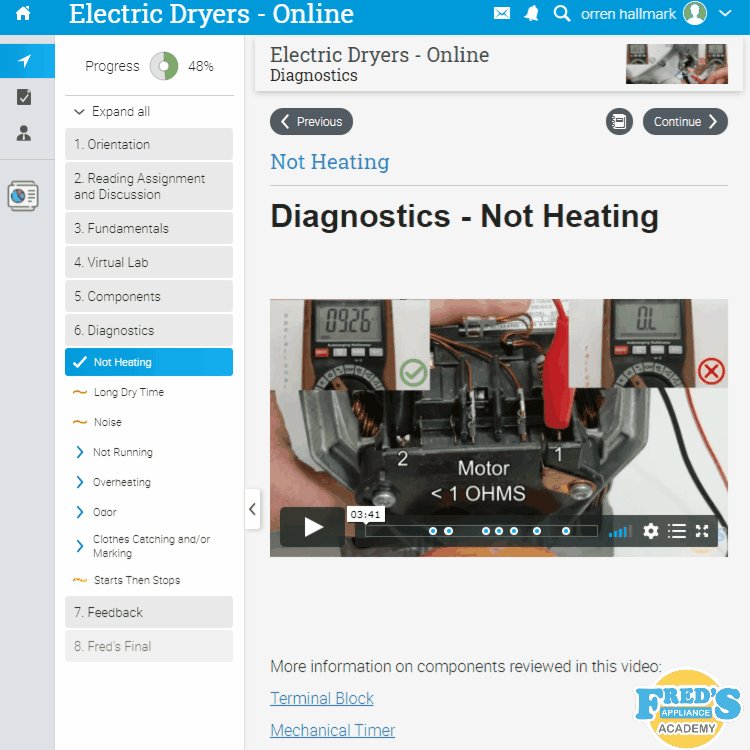

Appliance Repair Google Listing Suspended? Here’s What To Do
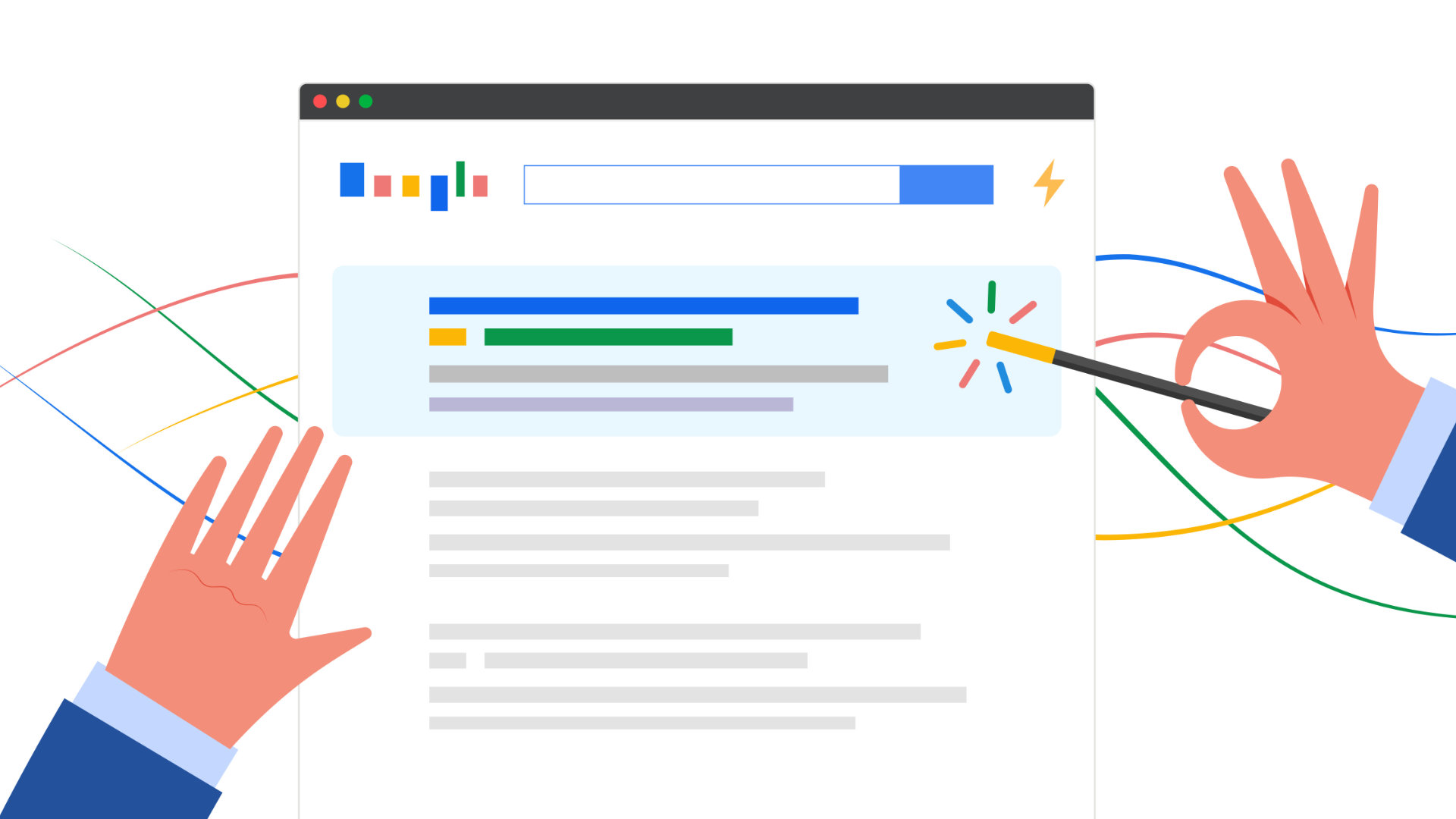
How To Set Up Google Local Services Ads for Appliance Repair Companies
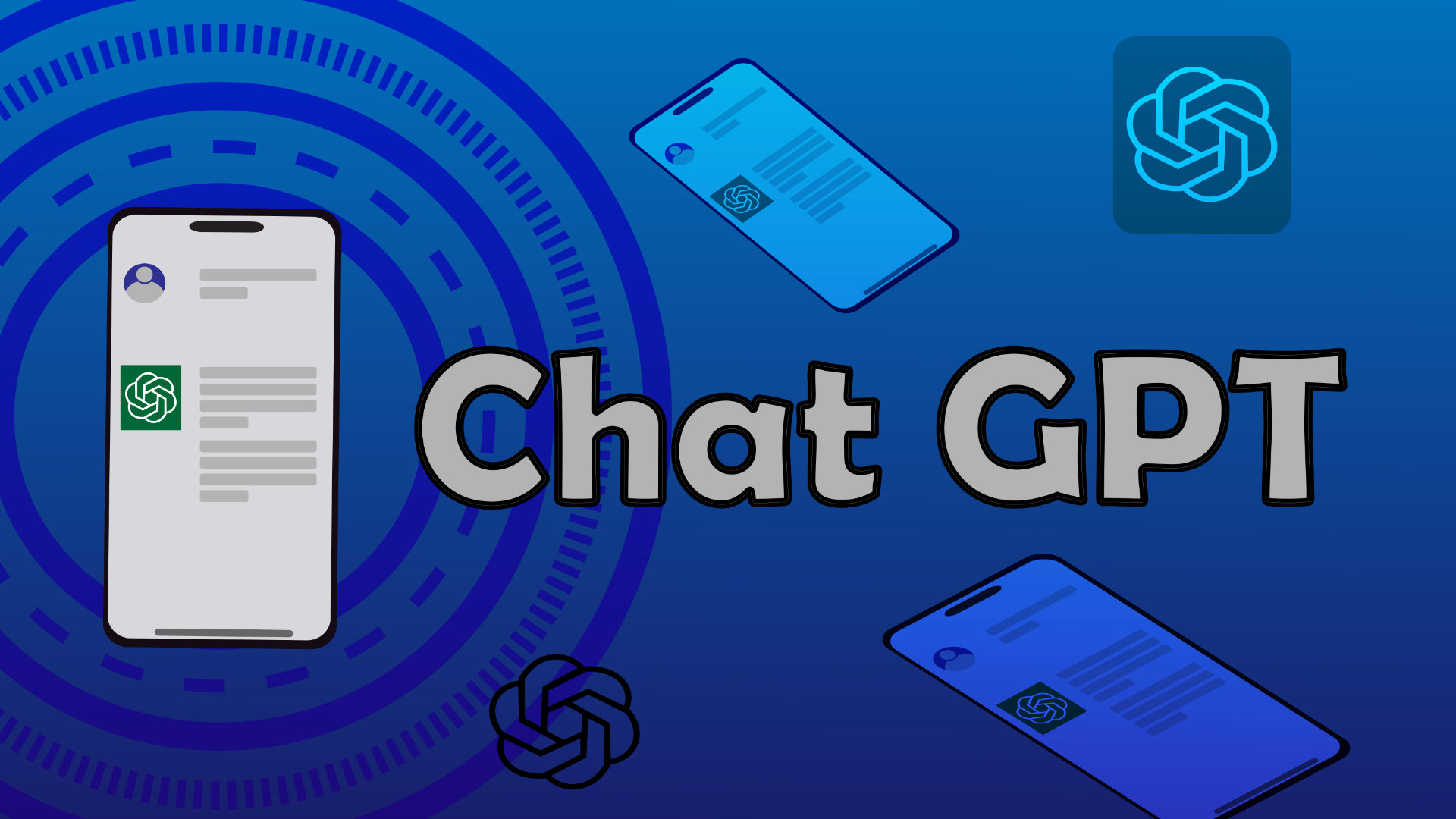
Revolutionizing Appliance Repair: How ChatGPT is Changing the Game

New Fluid Local and Textline Integration

Earn More Google Reviews with Fluid Local
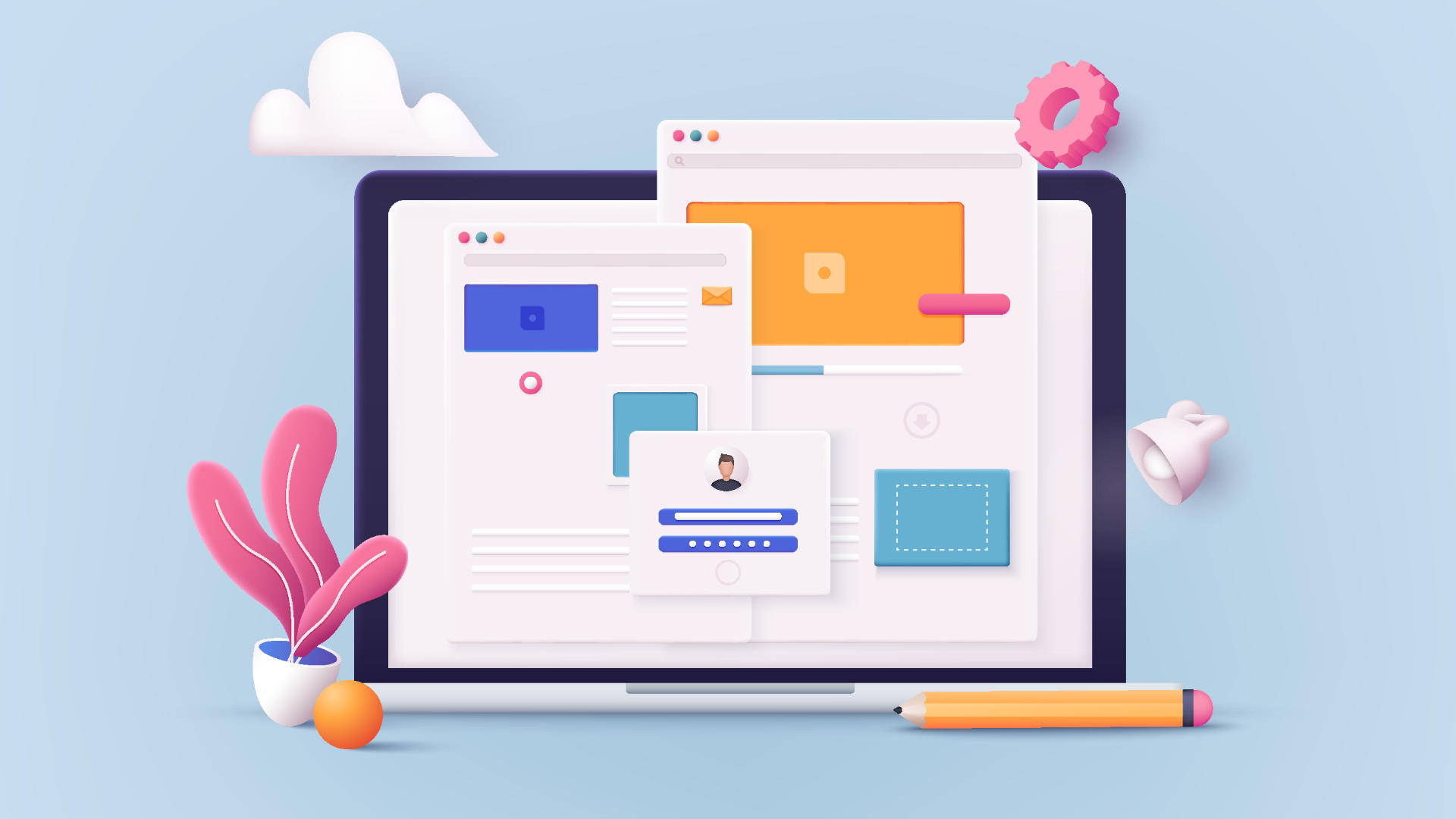
New Scheduling Request for Appliance Repair
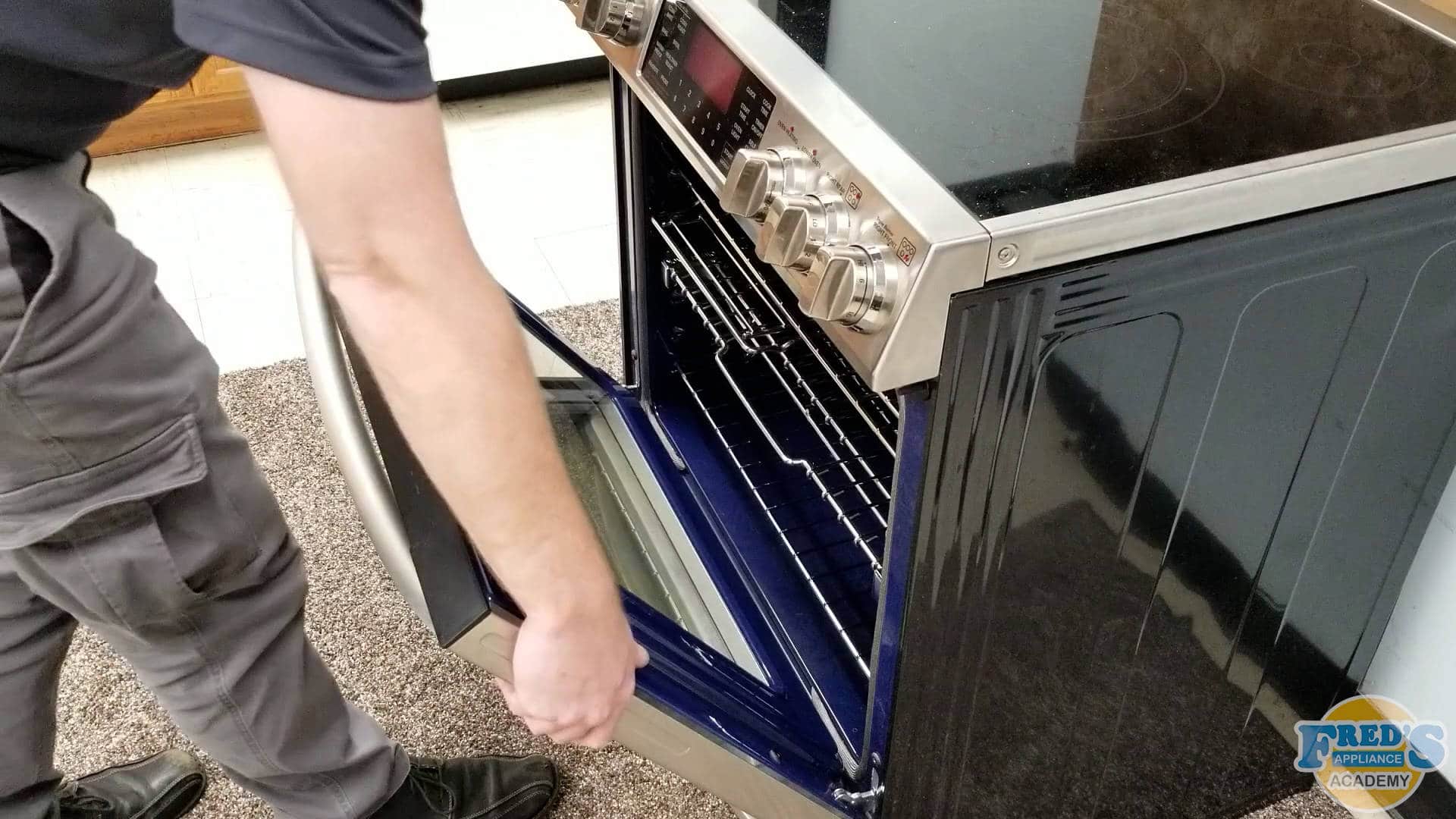
5 Benefits of Online Appliance Repair Training

6 Campaigns for Building Online Communities Instead of Audiences

7 Effective Strategies to Improve Your Search Ranking
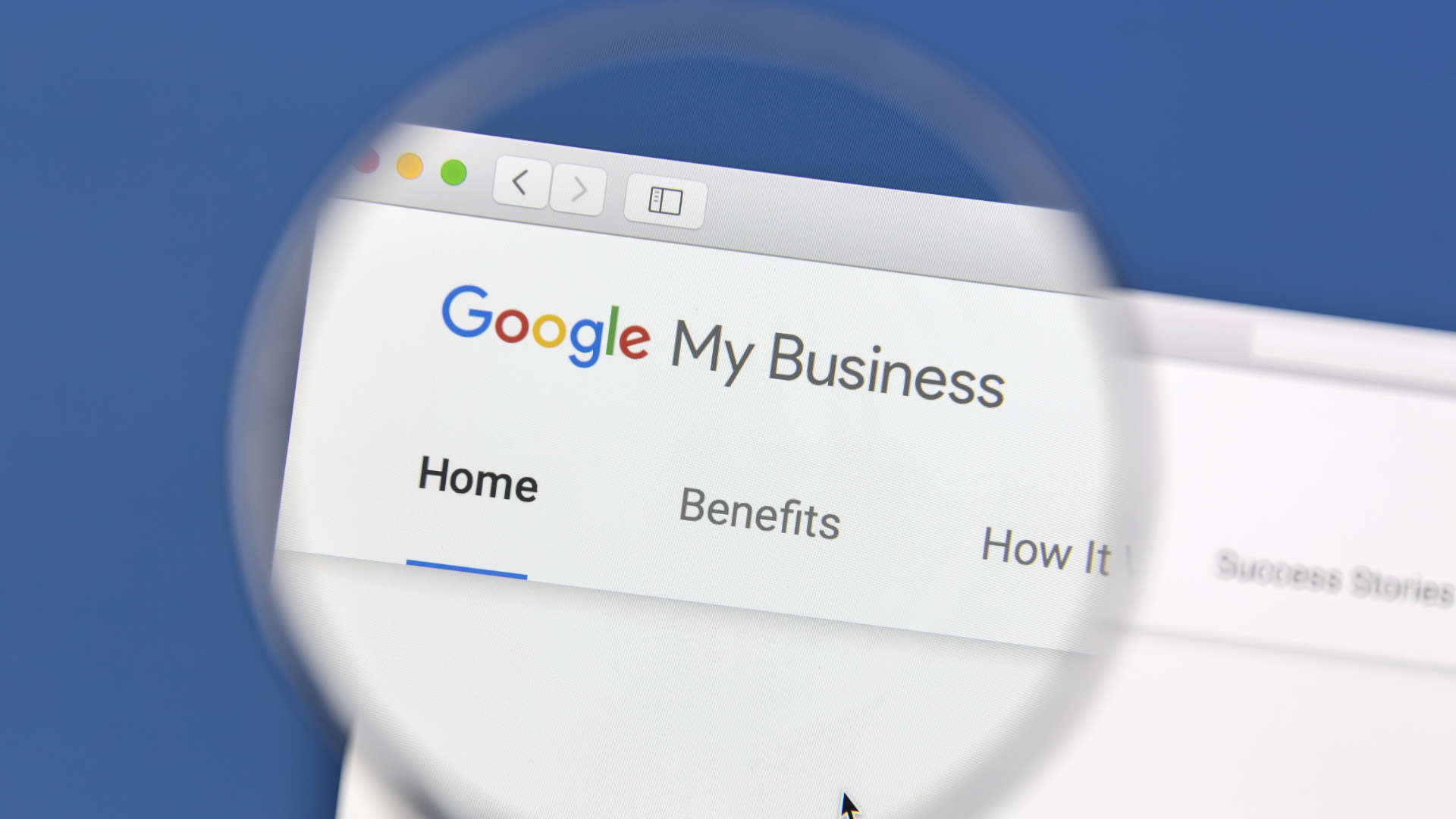
New Updates to GMB Guidelines for Service Area Businesses
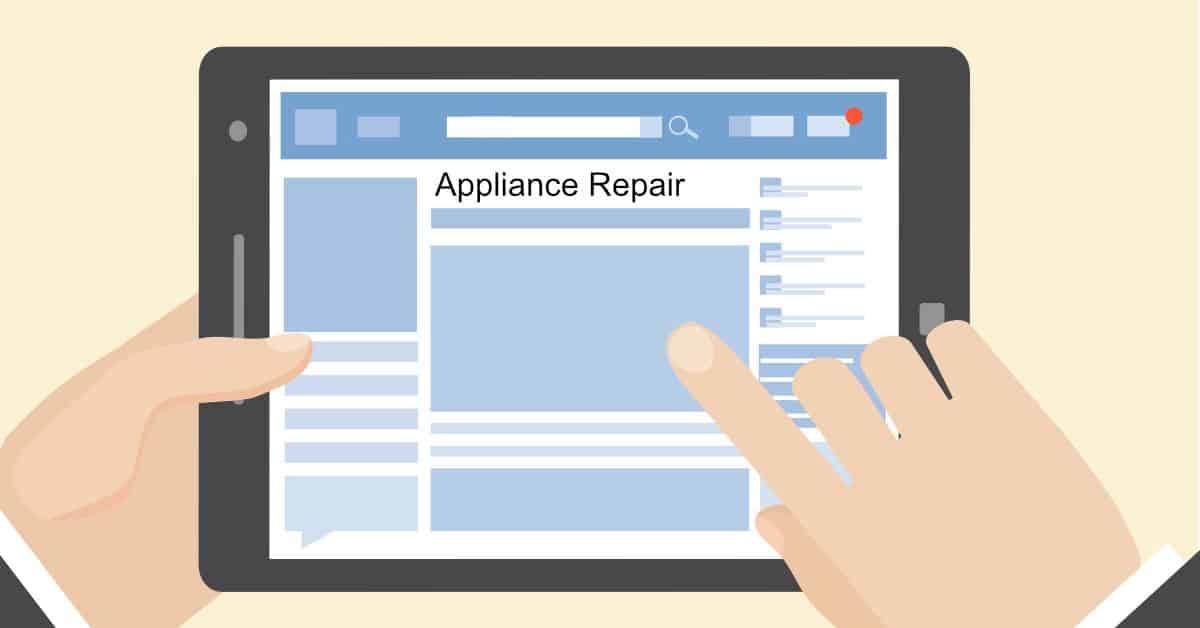
How Your Business Can Survive and Grow in the COVID Economy

How to Optimize a New Windows 10 Pro Installation

How to Install Windows 10 Pro on a new PC
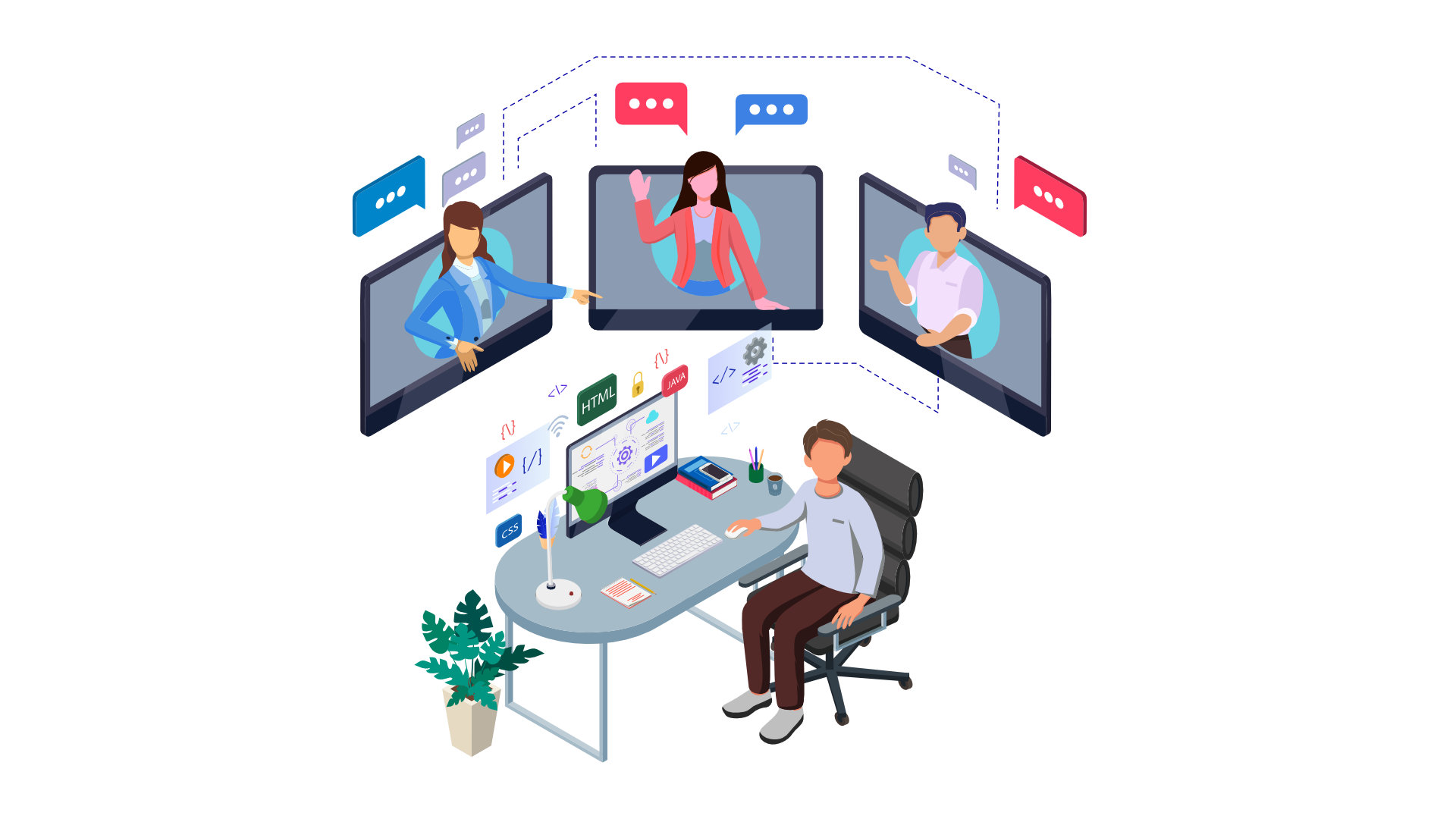
Work from Home Equipment Guide
