
have experienced the confusion and stress that comes with it. To get your profile up and running you would have to appeal, potentially request several reviews, and keep your fingers crossed that it all gets resolved as soon as possible.
While the process of getting your suspended Google listing reinstated has changed, there are still several points to keep in mind to make the process easier for you. Here’s a guide on the new process, how it differs from the old one, and the steps you need to take to get your listing back to normal.
The old reinstatement process
Generally, the old reinstatement process was relatively straightforward. After you received an email that your listing has been suspended, you would fill out a form. It would then get reviewed by a support technician at Google. If the appeal was denied for whatever reason, you had multiple chances to send in your responses or request another review.
Unless your appliance repair listing was suspended due to suspicious or fraudulent activity, there was a very good chance it would be reinstated.
A new reinstatement process
The new reinstatement process has already been rolled out in the European Union, with a global rollout (including for the US) expected in the near future. Compared to the old process there are several key differences, which will be explained in further sections:
- You have only a few opportunities to apply for reinstatement.
- There is increased transparency around what type of policy was violated.
- You will have 60 minutes to gather your evidence (there is no timer in this section).
As you can see, the rules around this new process can be overwhelming if you didn’t know what to do beforehand. Understanding what to do at each step is crucial if you want the best chance for your appeal to be approved.
Ben Fisher is a Google Business Product Expert who has written a comprehensive step by step process: The New Reinstatement Process for Suspended Google Business Profiles Improvements and Dangers.
Feel free to check it out as well.
Here’s what to do
1. You will receive an email that notifies you of your Google listing suspension. In this email, you will also get a note about what type of policy was violated. While the increase in transparency is better than the old reinstatement process, it will still be relatively vague if you don’t think you’ve violated that policy.
2. Click the “Appeal” button. Remember to check that you are logged in to your appliance repair Google business account, and not a personal account.
Note: Knowing that the screen with a 60-minute time limit is coming up, you may choose to prepare all your files, screenshots, and evidence beforehand—for extra peace of mind.
3. If you have multiple business listings, you will also see the different profiles on the next page. It’s good to review them, as not all business listings are eligible for reinstatement. Beside each profile you’ll also see when it was suspended and under what policy.
4. Once you click next, you will see a screen that states “Evidence needs to be added within 60 minutes for it to be included in your appeal.” Because there is no timer shown on this screen, it can be easy for you to lose track of time. We recommend setting a personal timer on your phone or computer. Do not close this window at this step!
To submit evidence, there will be a link on the screen to a form. Here, you can attach documents, and even ZIP files for multiple files at once. It’s better to be more comprehensive than less, so attach everything that could be used as proof in your appeal. These could be:
- Official business documents, including tax certificates, business registration, or business license.
- Utility bills, including ones for electricity, internet, water, and more.
Note that these documents should match your business name and address as these will be double-checked.
The form will also have a section where you can provide extra context as to why you believe your Google listing should be reinstated.
5. After you’ve submitted your evidence, all you have to do is wait for an email from the Google team. This email will let you know whether you have been reinstated or denied. If you are curious about the progress of your appeal, return to check the same tool.
Frequently Asked Questions
What if I don’t receive an email or my appeal has been denied?
While there is no formal process for a denied appeal just yet, you can always ask a product expert in the Google Business Profile community. If you haven’t received an email, check the status bar as it may still be in motion, or check your spam email. Otherwise, get in touch with the support team.
Will this process be changed or improved in the near future?
Yes, it’s expected that this process will be refined further as more businesses appeal and more people use the tool. The Google team is constantly receiving feedback from users and product experts to make the process as smooth as possible. Hopefully in the future there will be even more transparency.
How can I make sure my appliance repair Google listing won’t get suspended?
While it’s rare, sometimes Google listings can be suspended for no apparent reason. However, there are several things to keep in mind if you want to lessen these chances:
- Make sure all your information is accurate and matches each other. For example, use your correct email address, correct physical address, and other important details.
- Remove unnecessary profiles linked to your Google listing.
- Follow good SEO practices that help improve search rankings. These include SEO-friendly appliance repair content.
- Familiarize yourself with Google content guidelines and policies.
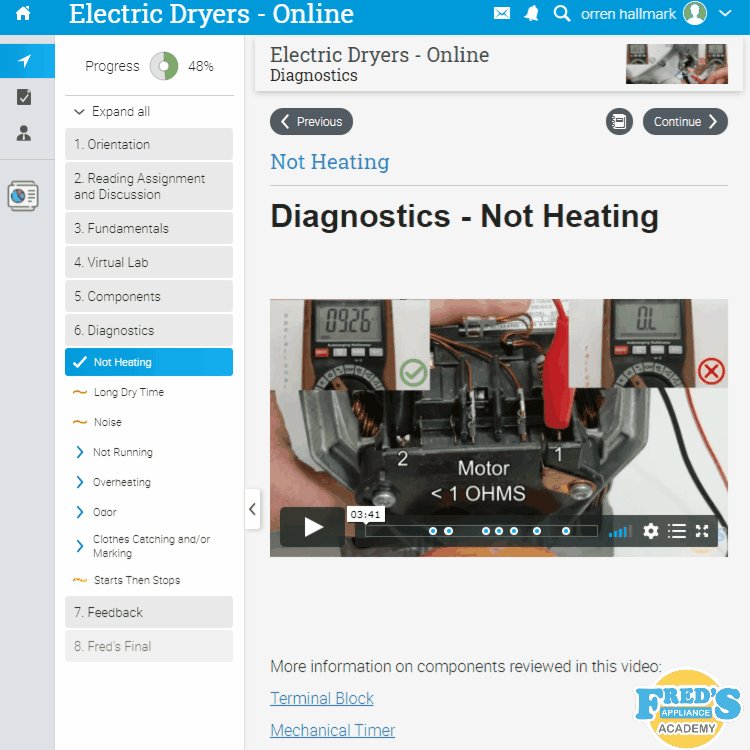

Appliance Repair Google Listing Suspended? Here’s What To Do
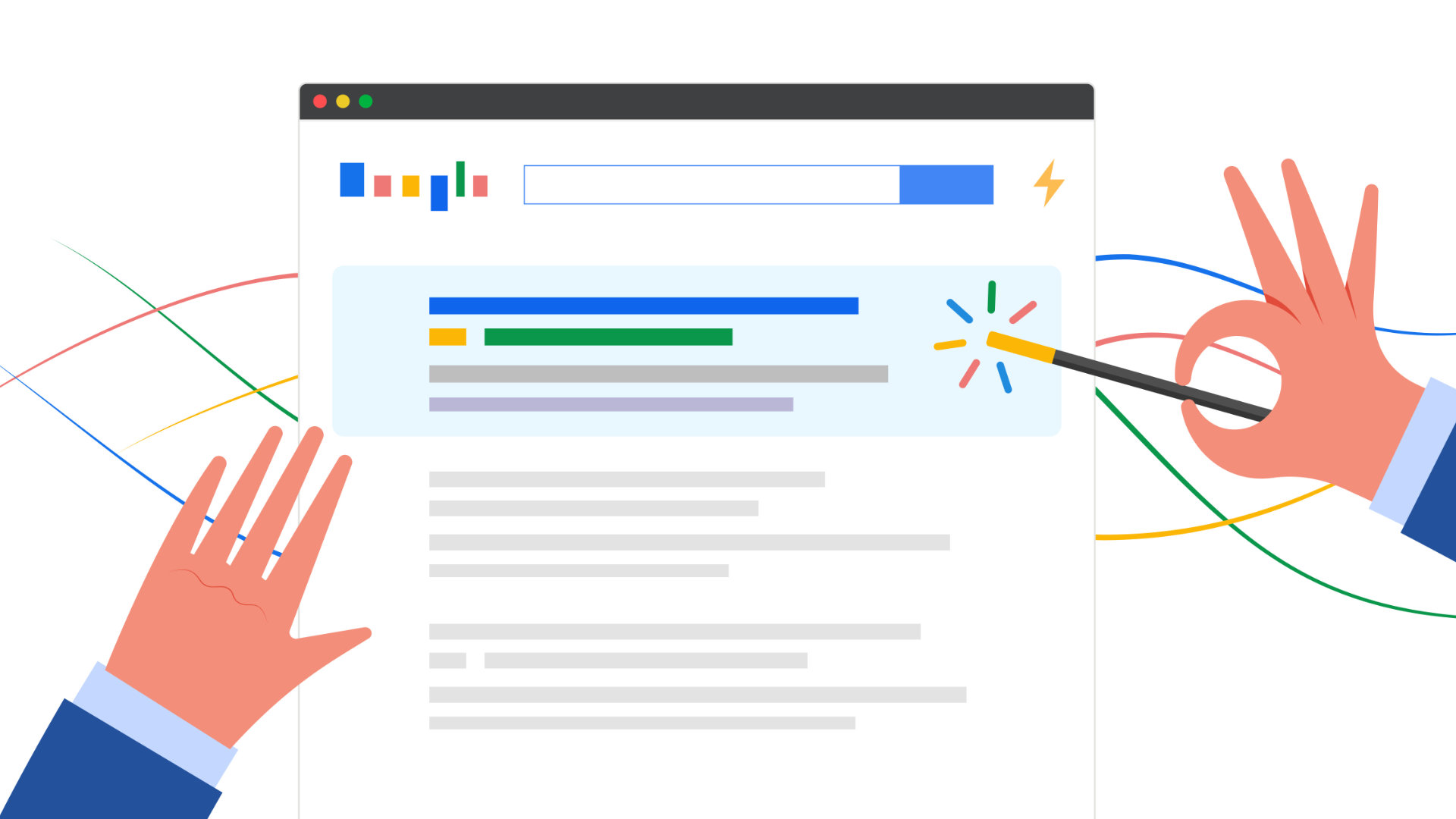
How To Set Up Google Local Services Ads for Appliance Repair Companies
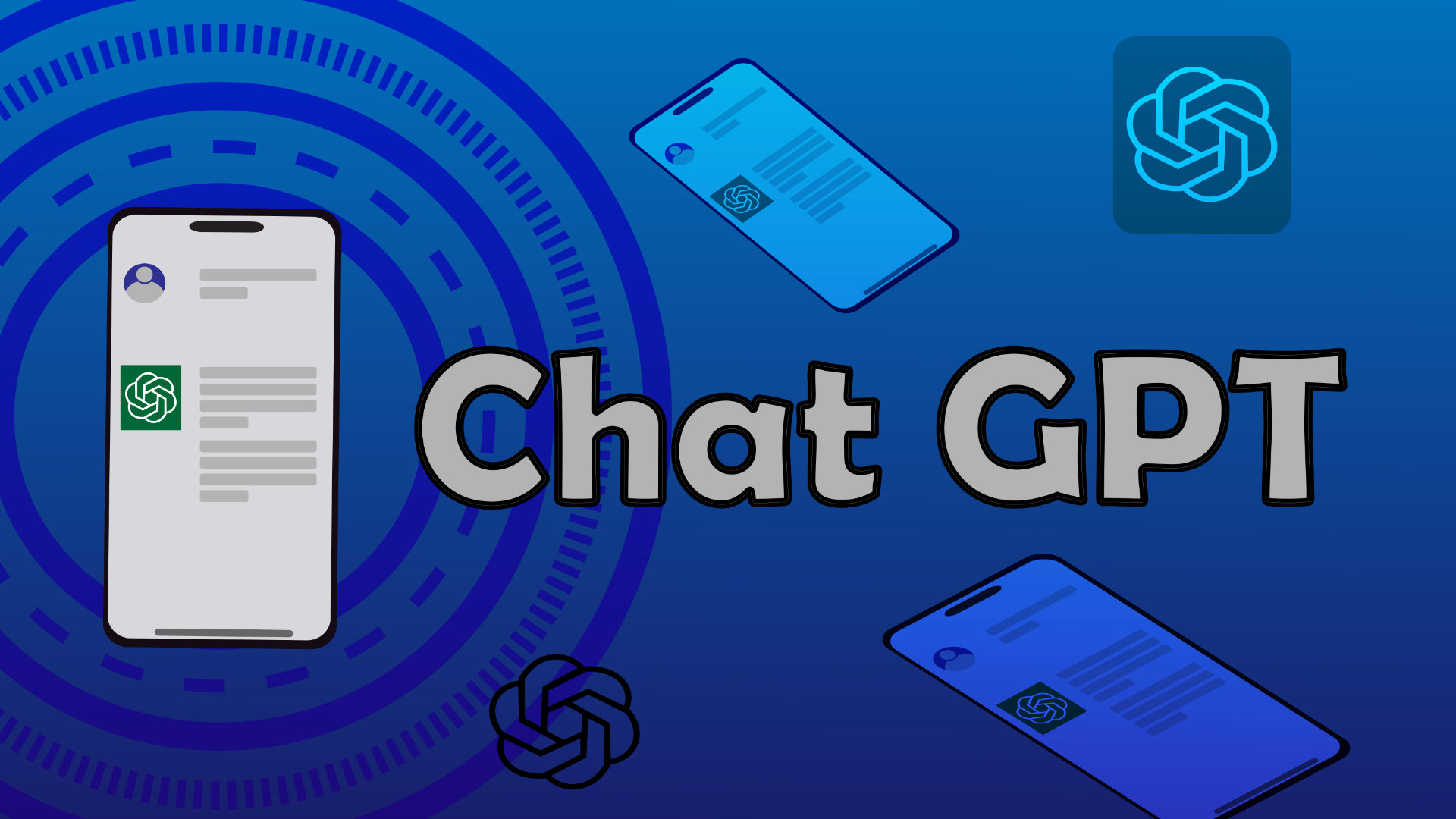
Revolutionizing Appliance Repair: How ChatGPT is Changing the Game

New Fluid Local and Textline Integration

Earn More Google Reviews with Fluid Local
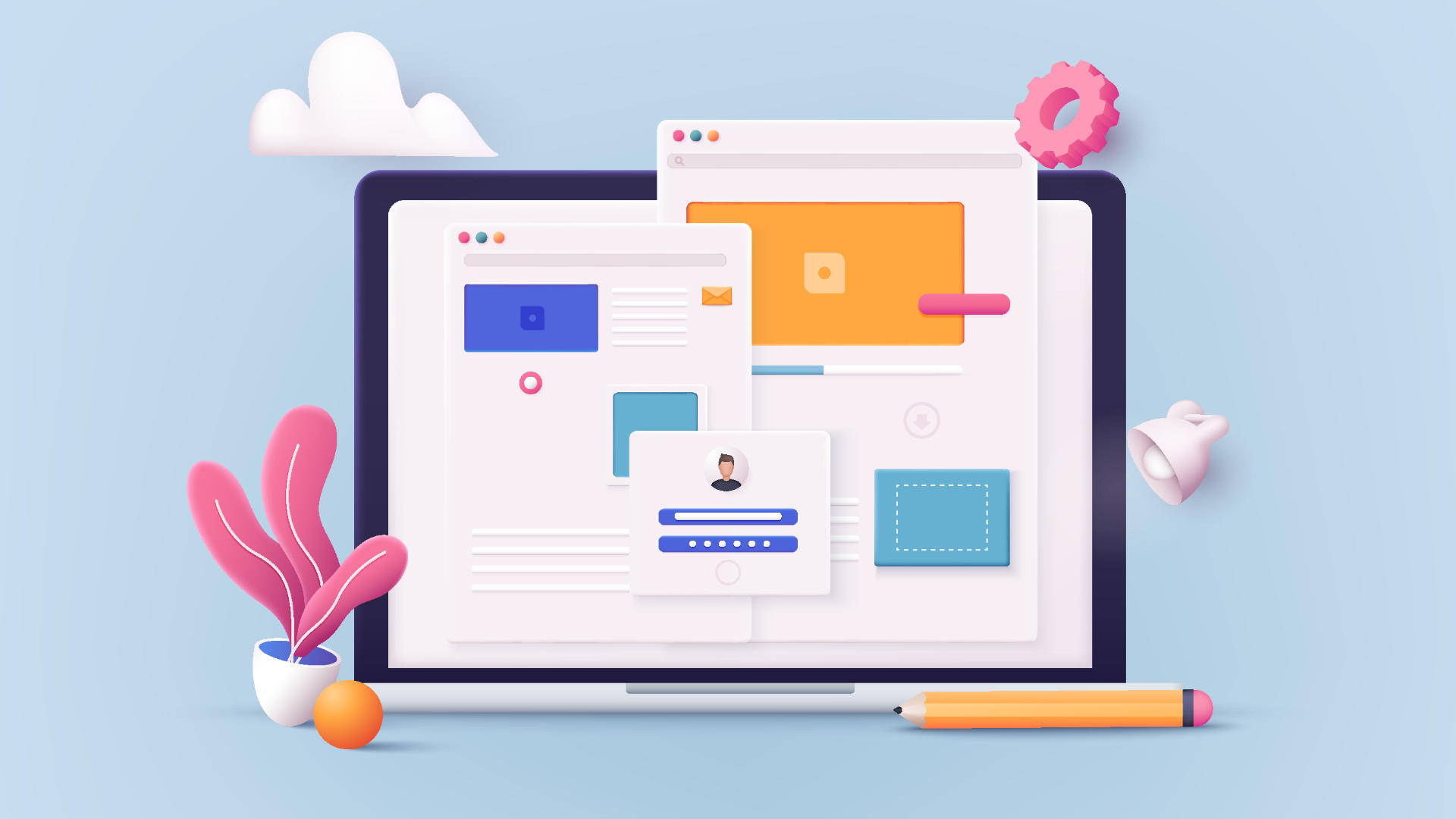
New Scheduling Request for Appliance Repair
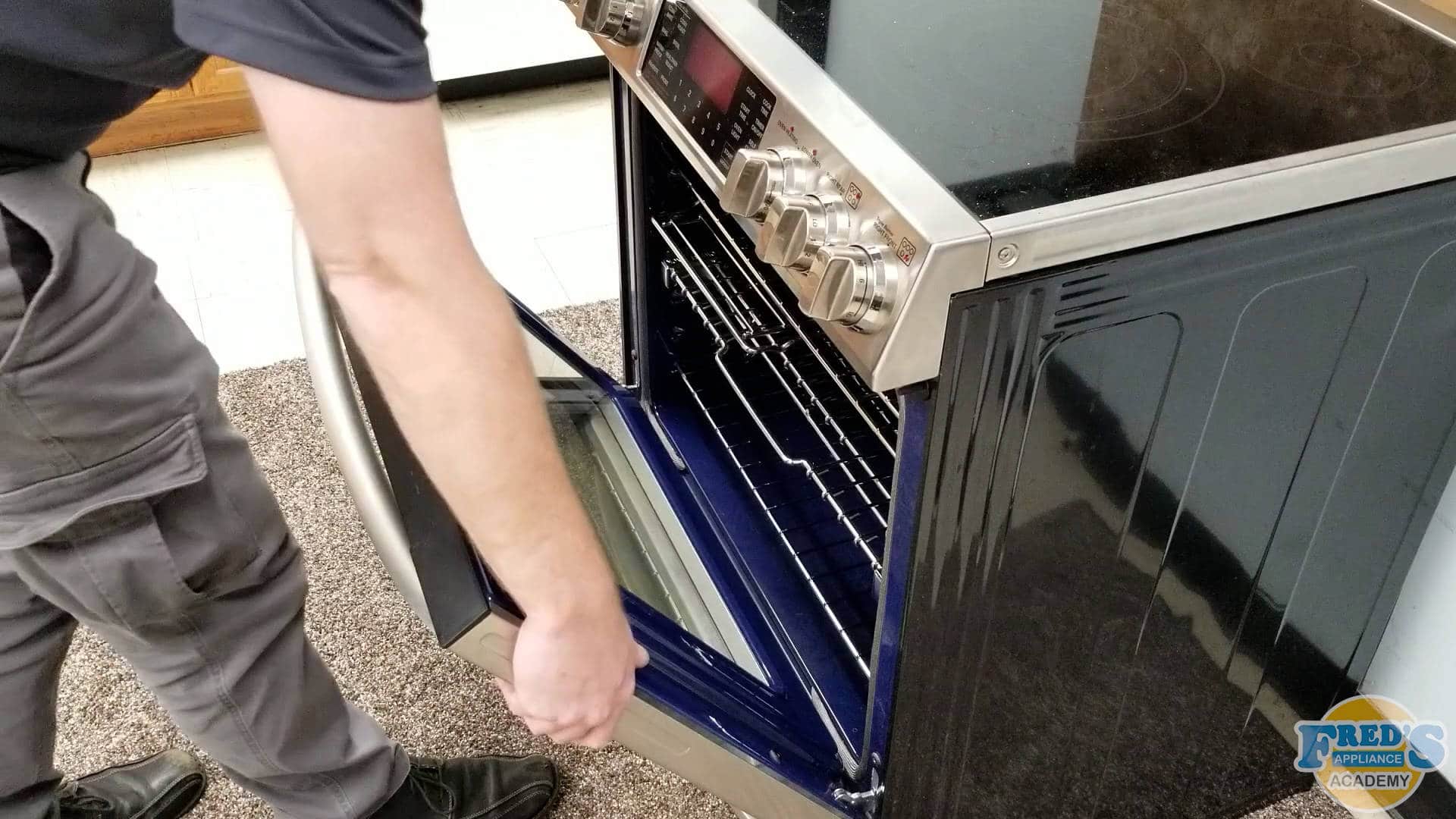
5 Benefits of Online Appliance Repair Training

6 Campaigns for Building Online Communities Instead of Audiences

7 Effective Strategies to Improve Your Search Ranking
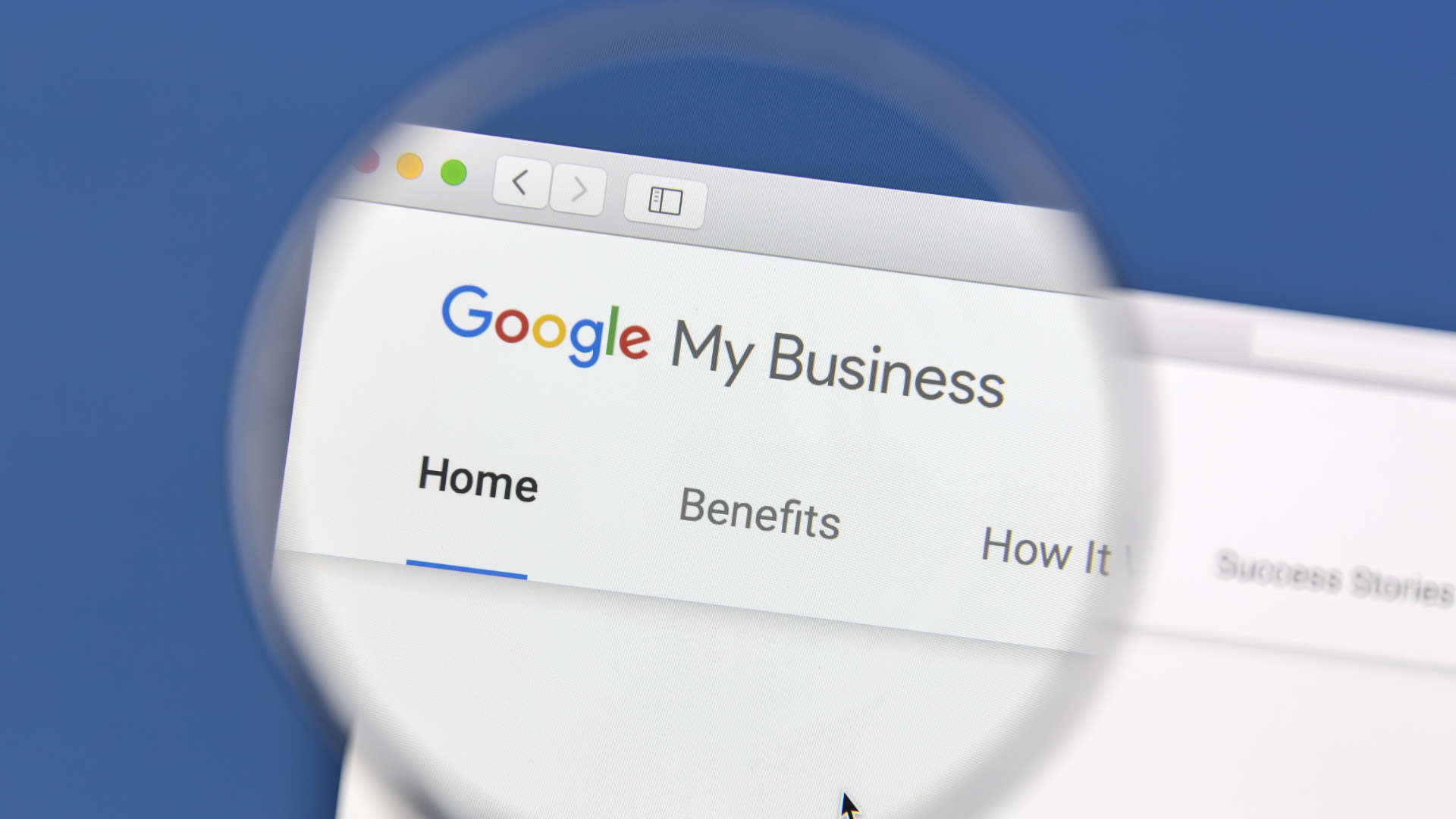
New Updates to GMB Guidelines for Service Area Businesses
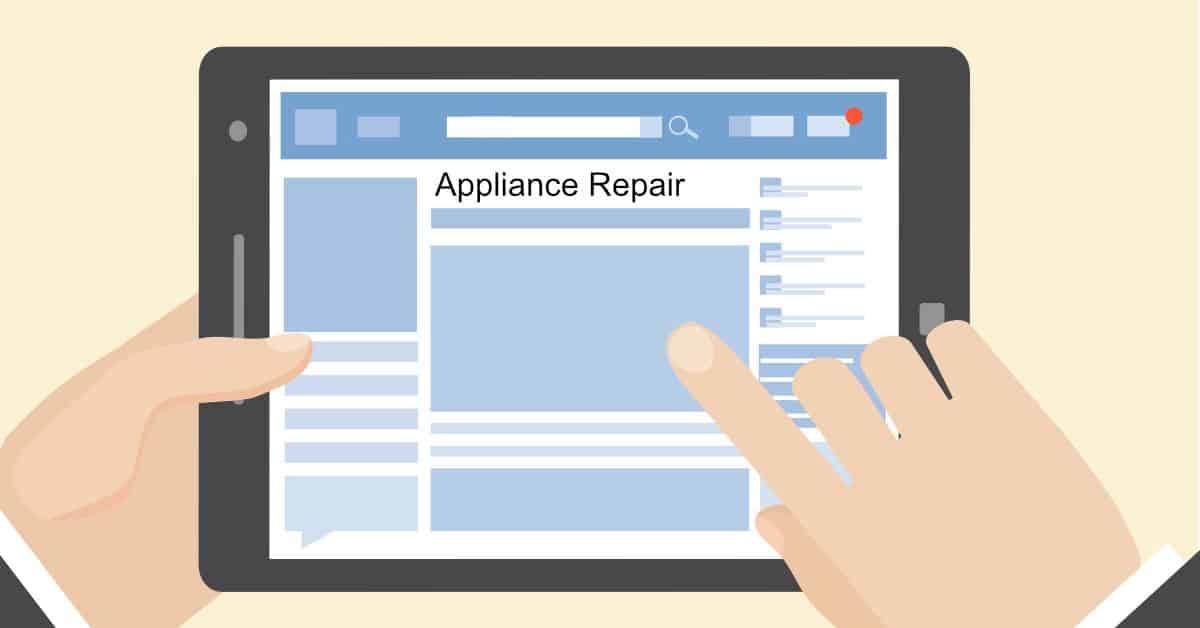
How Your Business Can Survive and Grow in the COVID Economy

How to Optimize a New Windows 10 Pro Installation

How to Install Windows 10 Pro on a new PC
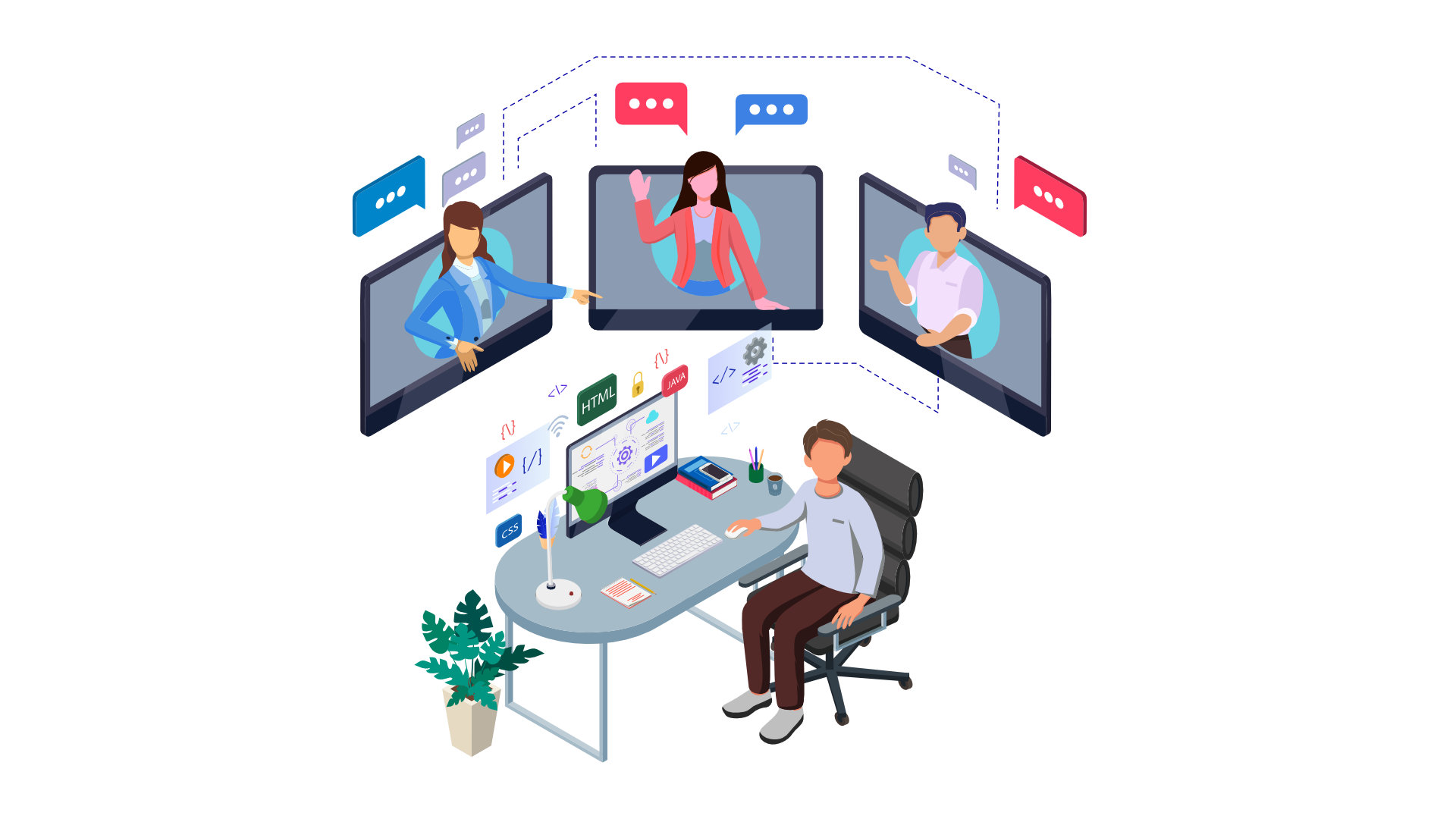
Work from Home Equipment Guide
