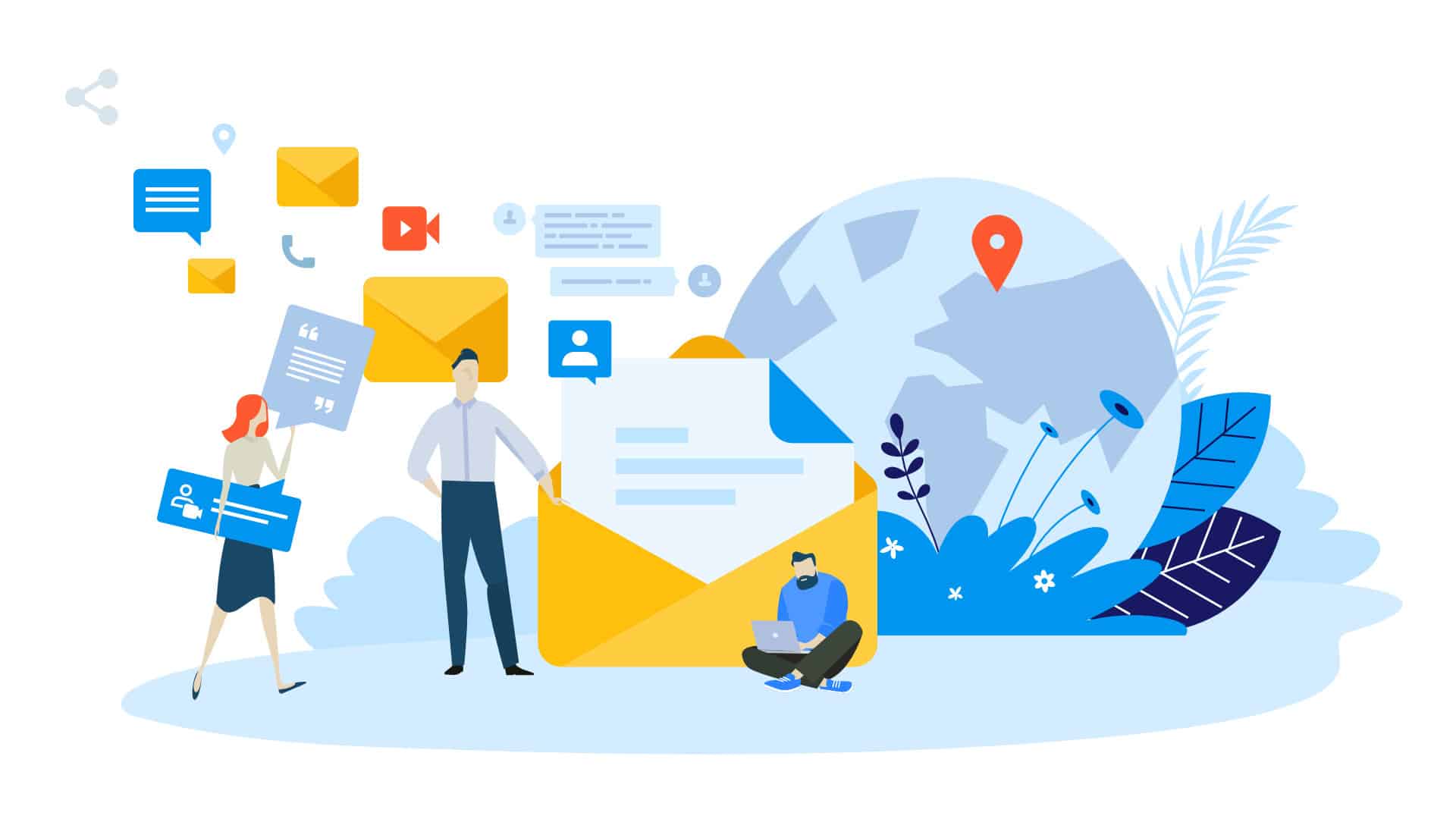
I’d like to challenge each of you to reflect on how you communicate with your team today. All too often it’s easy to get tied up in the hustle and bustle of our every day jobs, and forget to properly communicate with our team. Are you being clear and concise in your objectives, expectations, and policy changes?
We’d like to share with you a simple solution to provide effective team communications. We’re using a solution through GSuite called Groups.
We have a simple email address (xx@fredsappliance.com). With this email address we’re able to email our entire staff without thinking twice. We share all kinds of things with our staff that pertain to their workflows.
Here are some examples:
- Atta-boys. Any time someone gets a nice compliment, whether inside or outside staff, we forward this information to the entire team. This increases general company morale.
- ServicePointers. Why print out Service Pointers from manufacturers to simply find them scattered about the truck never to be found when needed? Forward the Service Pointers to the entire team. Simply search your Gmail for a keyword, and the service pointer will pop right up!
- Company Numbers or Metrics. What are you doing each day to drive productivity? Are you sharing key metrics that your company cares about each
work day ? If not, you’re missing the boat. Your team doesn’t know what you aren’t measuring daily. We send out month-to-date sales and completes every day at4:50PM. This provides transparency and drivesa motivating competitiveness across your entire team. It’s imperative to share metrics every single day. Having one email address makes this easy peasy! - Manufacturer Notices. Has a manufacturer recently shared that their
techline support is going to be offline? How about a process change in parts procurement? How about a warranty coverage change in products? Communicate with ease to everyone with one email address! - Company Policy Changes. You’re raising your service call rate. You’re changing how you’re handling certain service call situations. You’re starting to service a new brand under warranty. You’ve decided you’re going to stop working with any particular company. Personnel changes like a new hire.
- Company Meeting Invites. Having a face-to-face meeting with the entire team? How about a conference call? Simply invite your entire company with one email address.
- TechTips. Most field technicians love to share their service experiences. The field team often runs into strange issues out there that are great candidates to share the resolution with the entire team. Why not have one email address to email the entire team about a weird service call?
Here’s how to setup your company wide email now.
If you are a current Gsuite user and have all of your team member emails
If you are interested in signing up to GSuite, click here.
Click on Groups
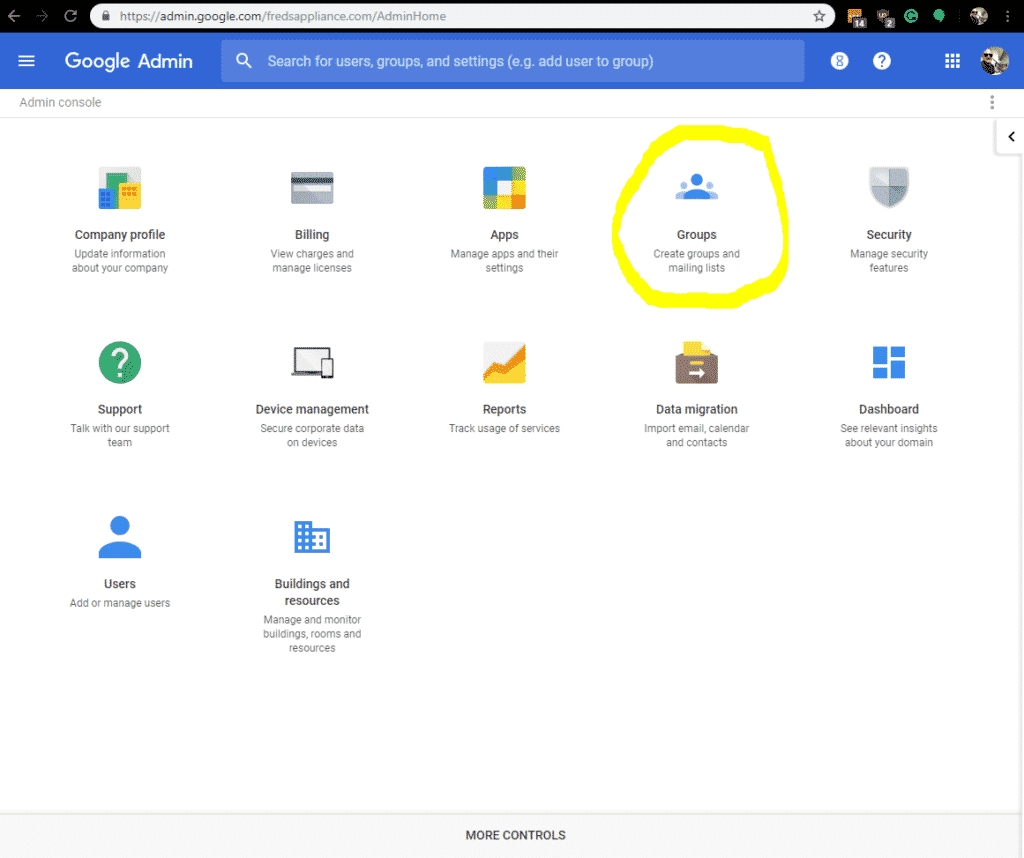
Click on Create Group
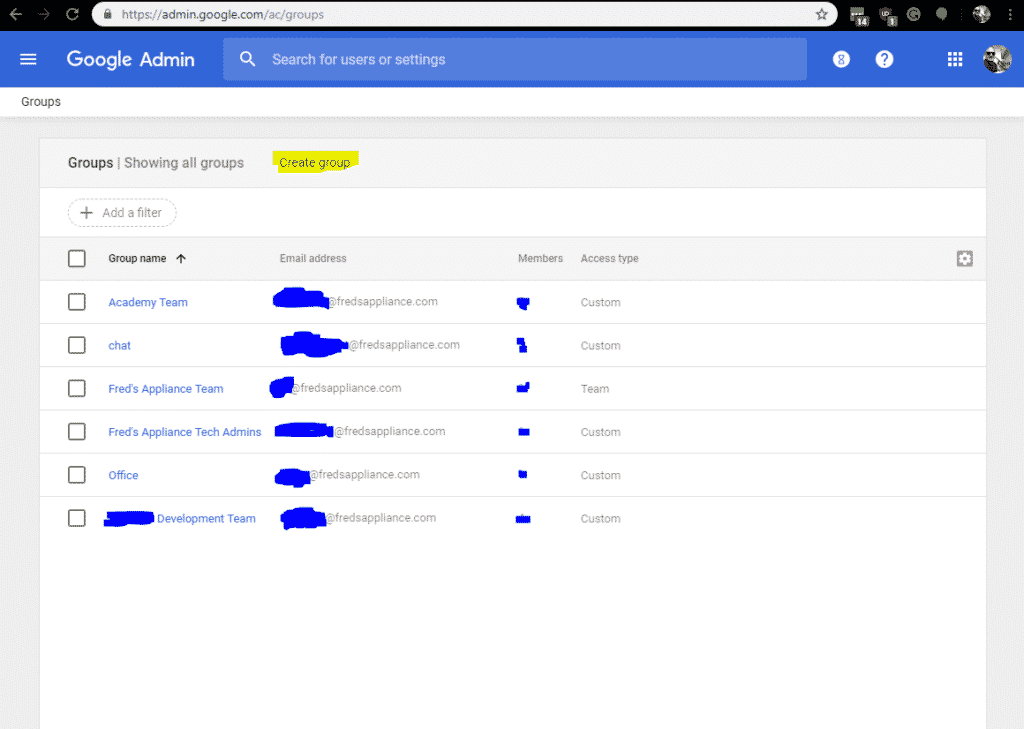
Enter Name, Group email, and the Group Owner (generally would be yourself)
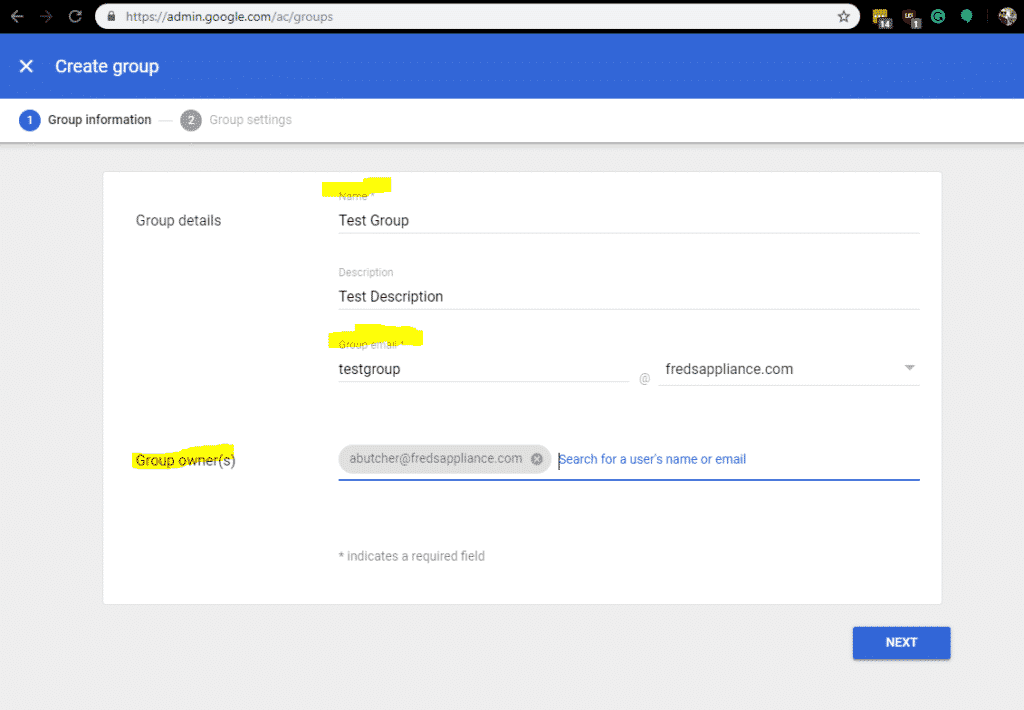
At the next screen, generally leave as defaults, then press create group.
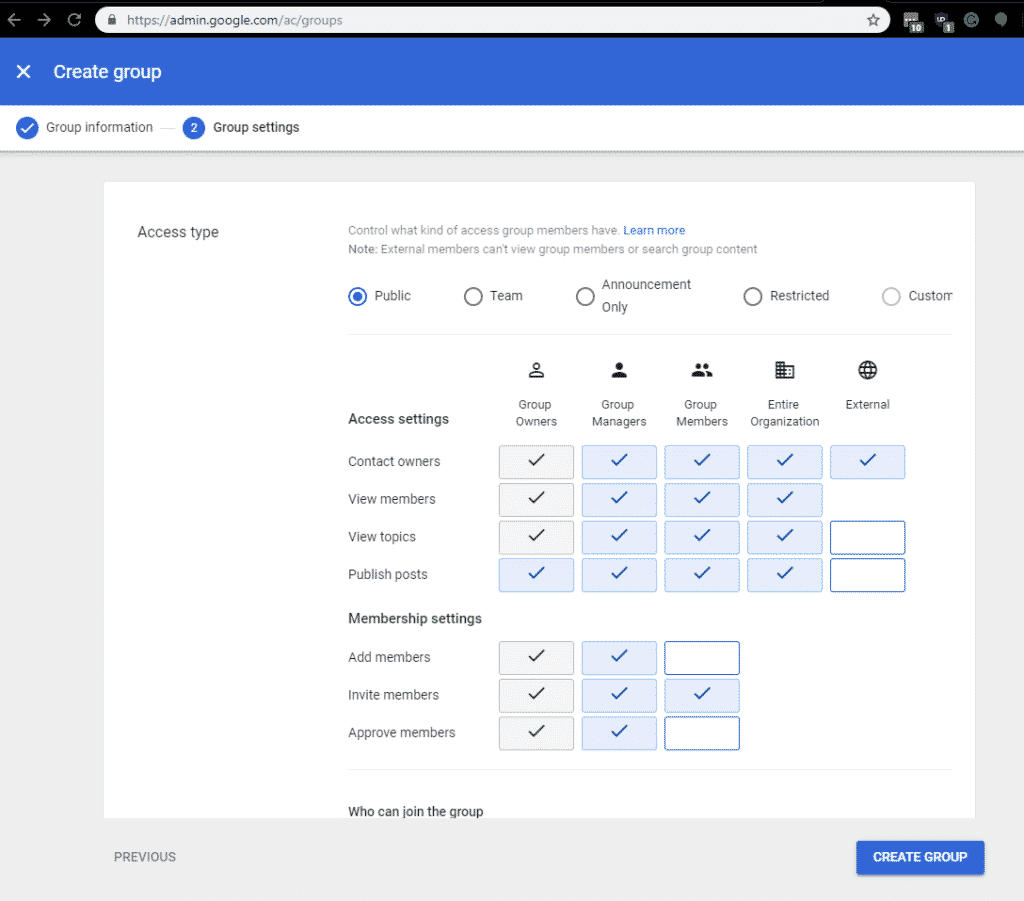
It’s that simple!
Now you can use one email address to email your entire team. GSuite is smart enough to add and remove employees to this group as people join and leave your team.
Have questions? Looking for ways to improve your business? Reach out to us! We’d love to chat!
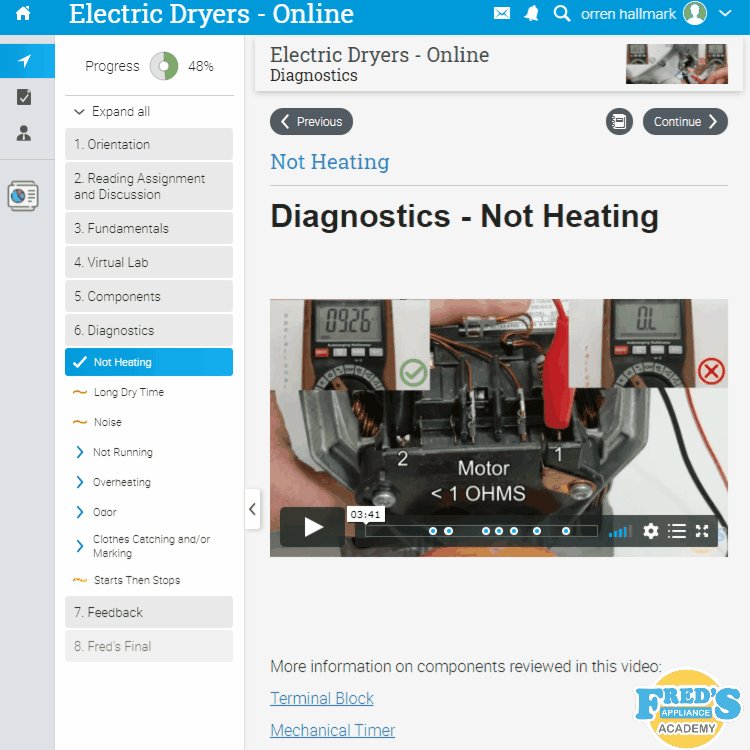

Appliance Repair Google Listing Suspended? Here’s What To Do
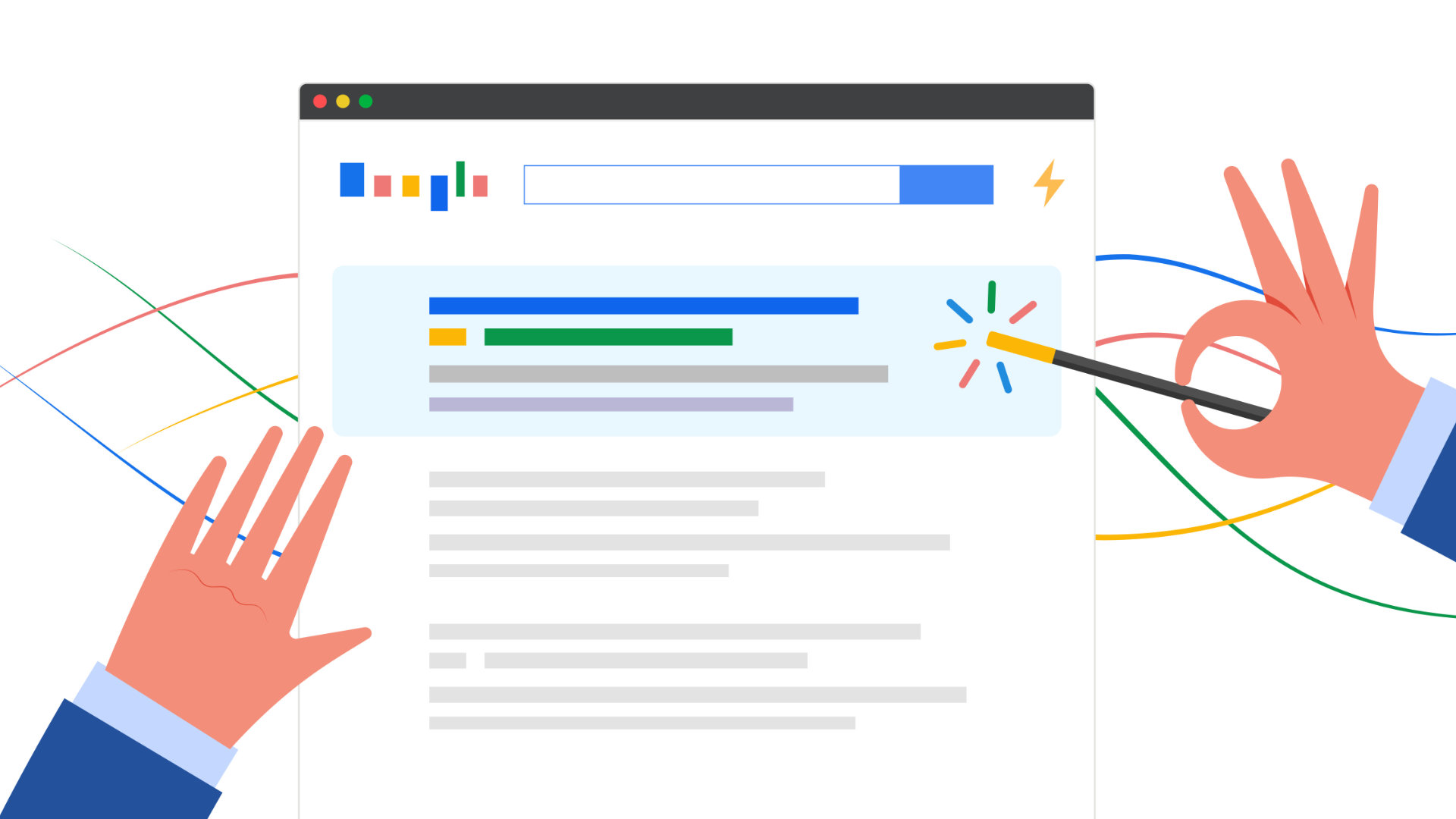
How To Set Up Google Local Services Ads for Appliance Repair Companies
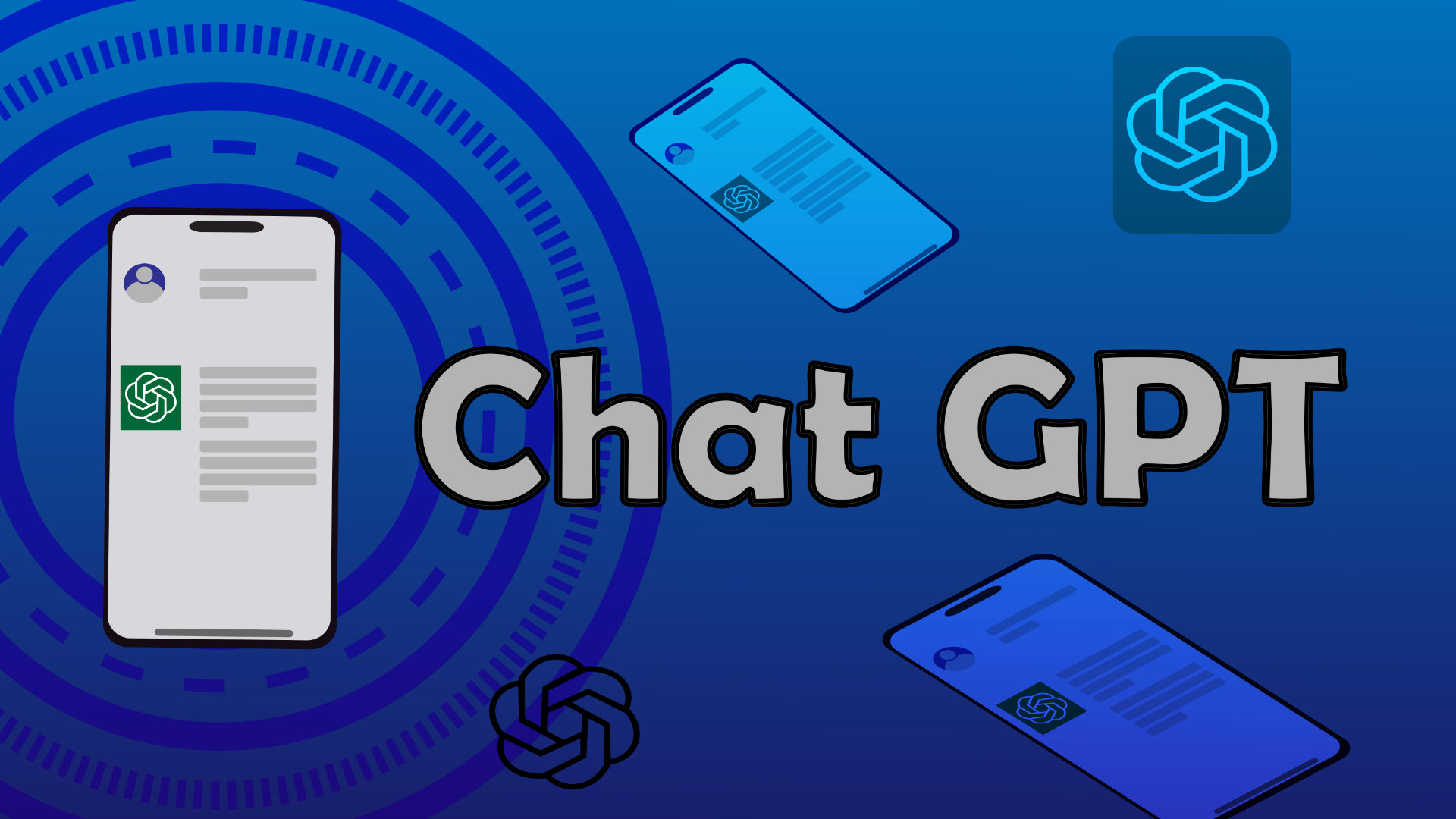
Revolutionizing Appliance Repair: How ChatGPT is Changing the Game

New Fluid Local and Textline Integration

Earn More Google Reviews with Fluid Local
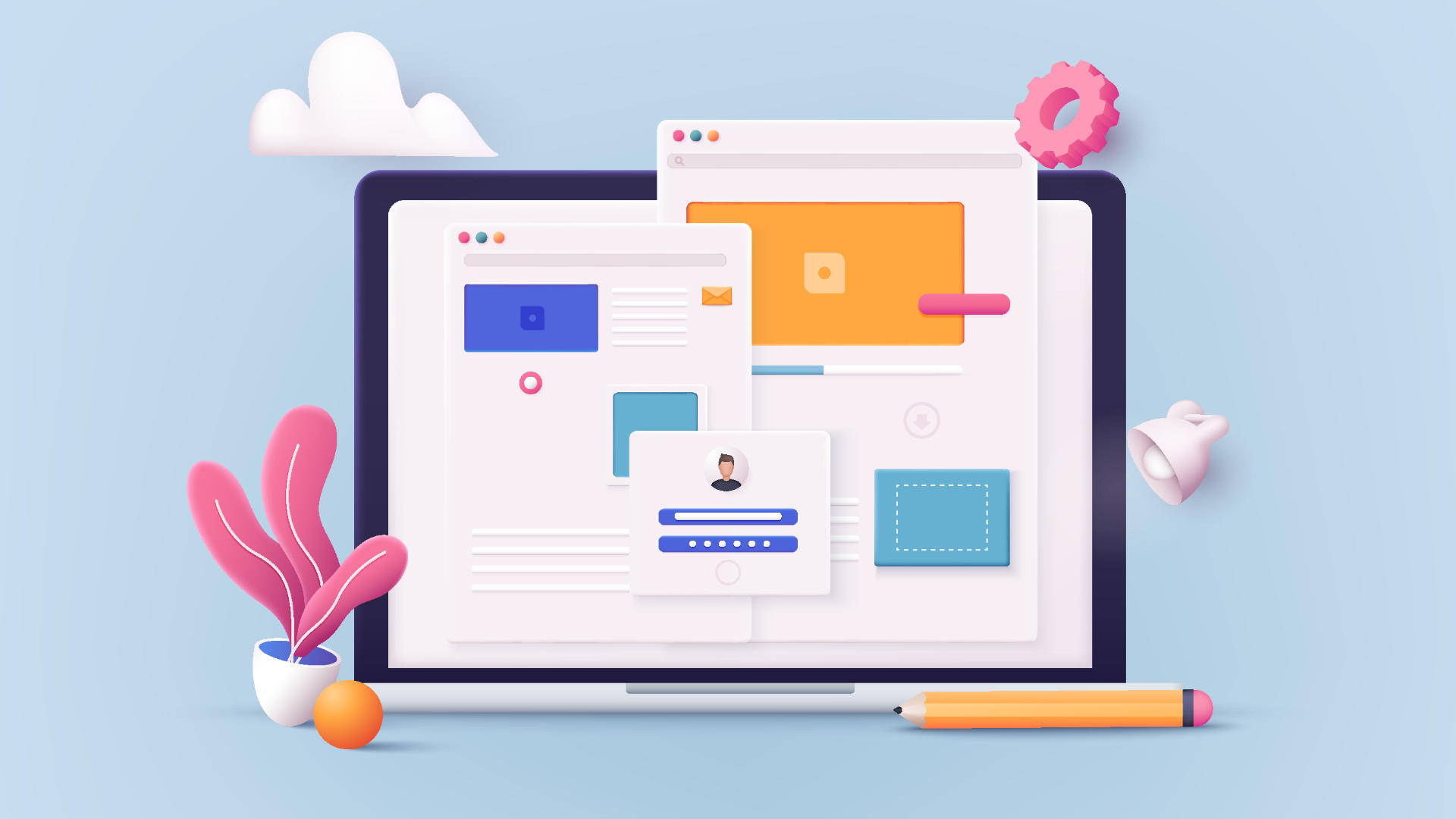
New Scheduling Request for Appliance Repair
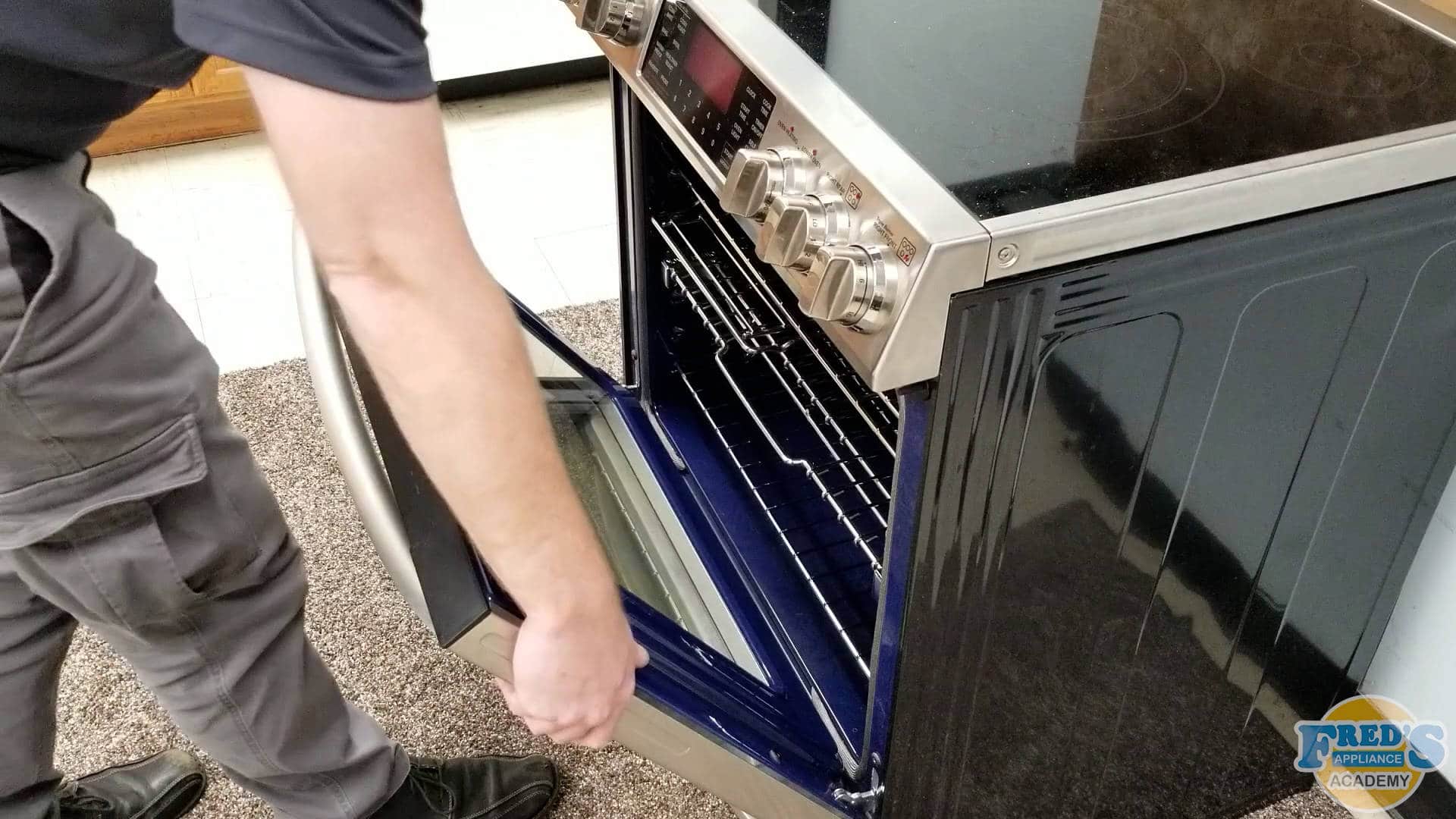
5 Benefits of Online Appliance Repair Training

6 Campaigns for Building Online Communities Instead of Audiences

7 Effective Strategies to Improve Your Search Ranking
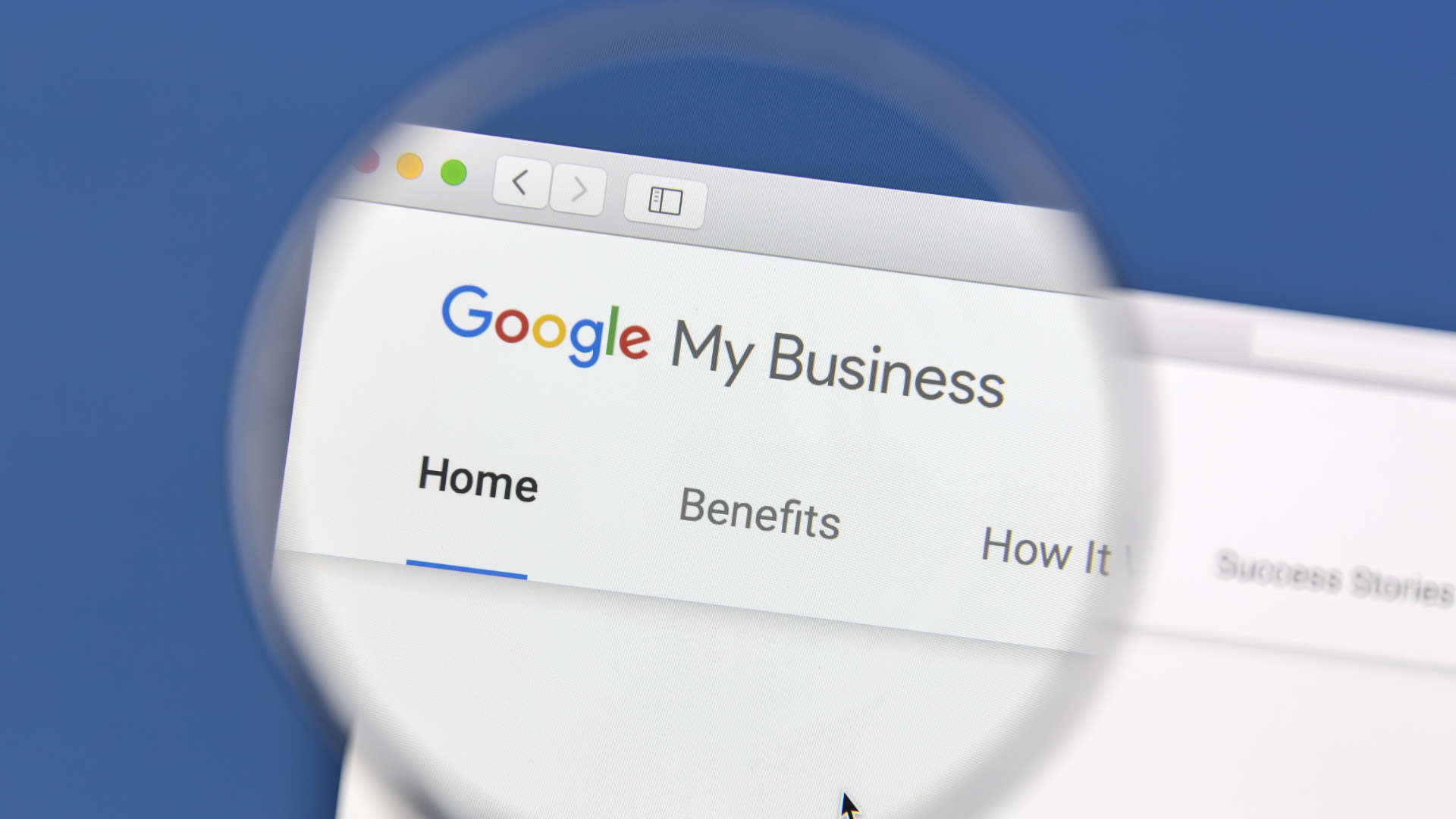
New Updates to GMB Guidelines for Service Area Businesses
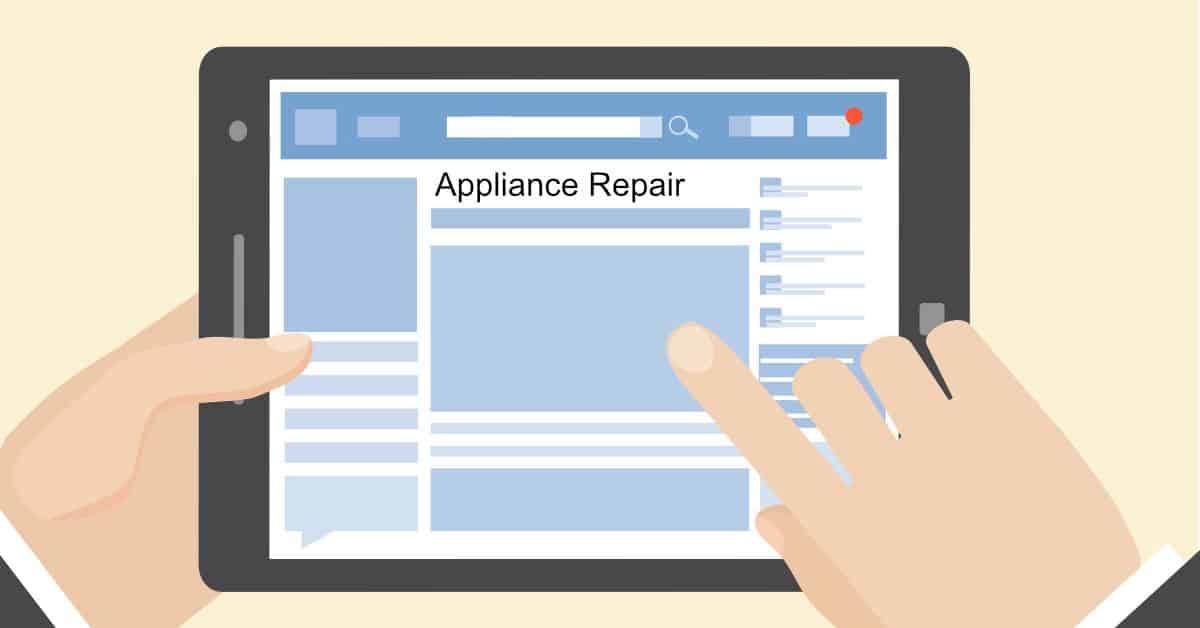
How Your Business Can Survive and Grow in the COVID Economy

How to Optimize a New Windows 10 Pro Installation

How to Install Windows 10 Pro on a new PC
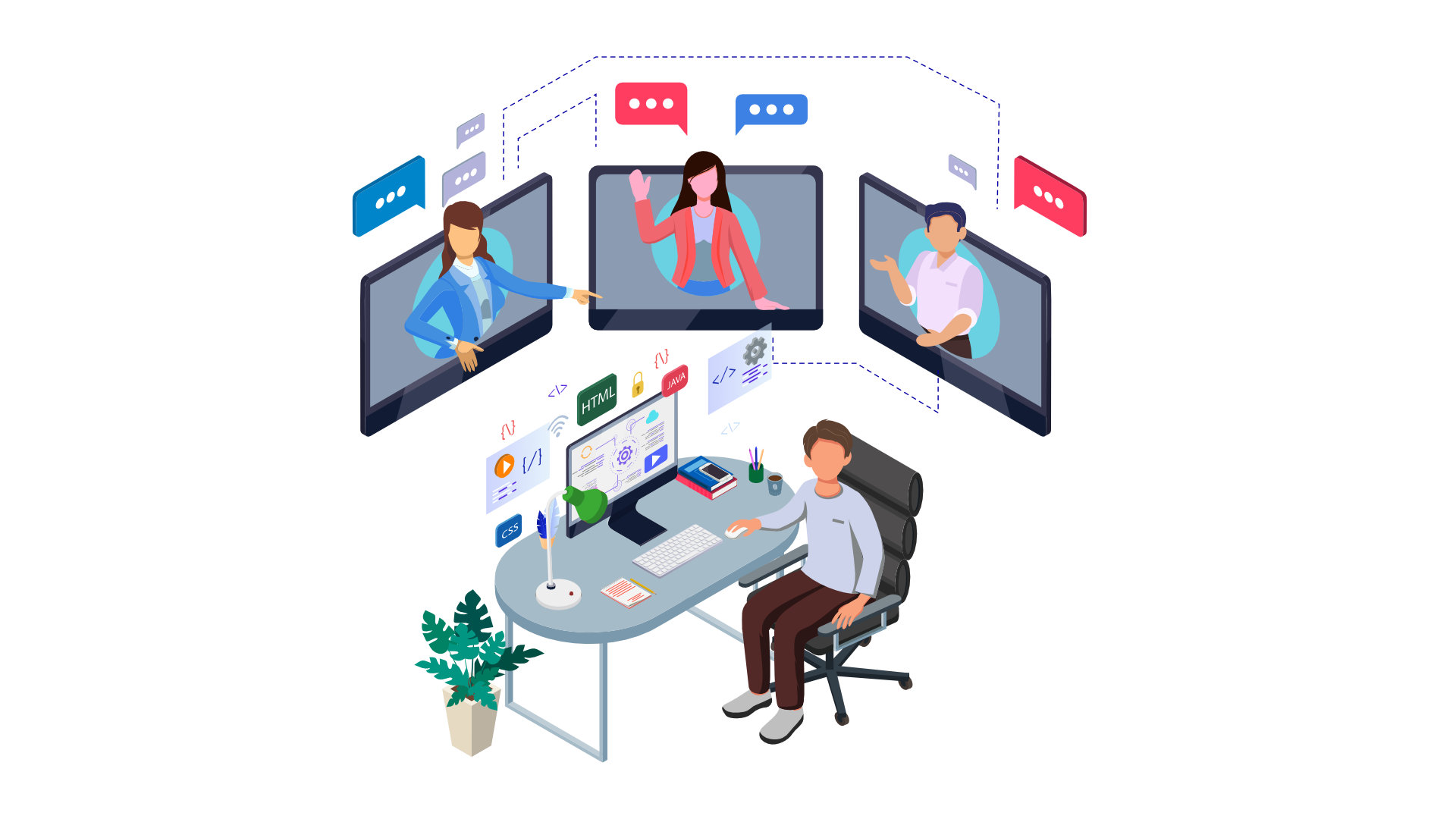
Work from Home Equipment Guide
