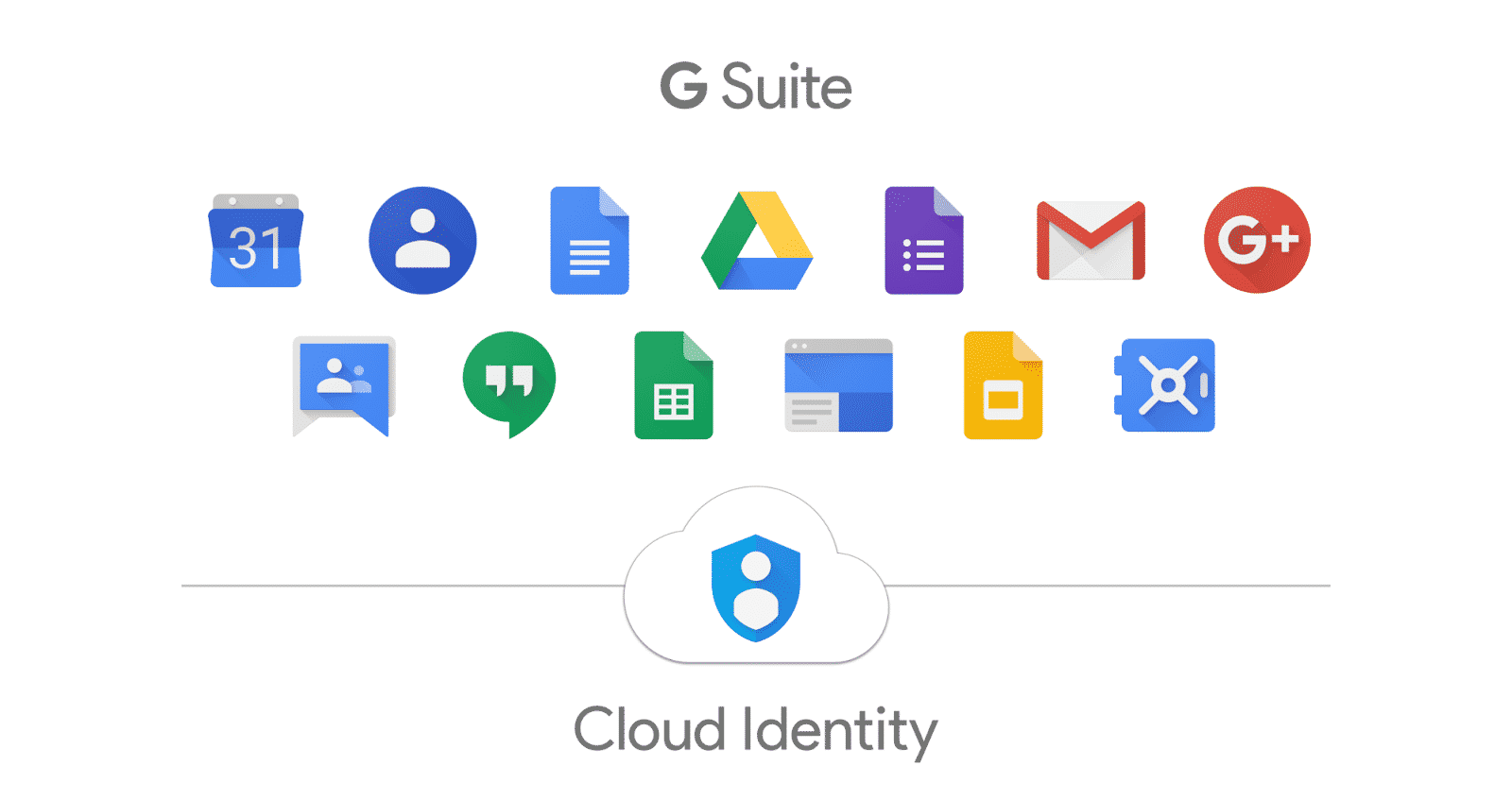
Both Office 365, which used to be known as Microsoft Office, and G Suite, more often called Google Apps, are probably the most well-known suites of productivity tools used to perform standard business tasks. Both have substantial benefits, both have desktop applications, and both create presentations, documents, spreadsheets, and team member collaborations. Office 365 and G Suite provide cloud storage and video conferencing functionality. We are aiming to make some comparisons between the two office suites and ascertain if one is better suited for specific business’ purposes.
Google Apps Plan
The G Suite plan is relatively simple.
Basic service is $5 a month per user and includes:
- 24/7 phone, chat, and email support
- Business email (email@yourcompany.com)
- Security and advanced administration controls
- Video and voice calls
- Google sites tool (for intranets and websites)
- Secure instant messaging
- 30 GB of storage (file syncing and sharing)
- Shared online calendars
- Online documents, spreadsheets, and presentations
- 24/7 live support
- Easy data migration
Business service is $10 a month per user
- Emailing of archives and message-retention policies
- Unlimited file storage (only 1 TB if the business has fewer than five users)
- eDiscovery which handles emails, chats, docs, and files
- Tools for developing apps intended for your business
- Specifying the region of your G Suite’s storage
- Advanced search functionality by way of Cloud Search technology
- Audit and reporting discoveries for Drive content and sharing
Enterprise service, ar $25 a month per person, includes all the features of the Basic and Business plans, and:
Added reporting on email use through analytics tool BigQuery
- Data loss prevention for emails and files
- Advanced administration security and controls
- Integration with third-party archiving tools
- S/MIME improved encryption for Gmail
Paid G Suite programs are free of advertising while a user is working.
Google Docs, sheets, slides, and drawings do not count toward a user’s G Suite file storage limit.
The Business and Enterprise levels allow a business to archive all of an organization’s communications according to its business’ defined rules.
Microsoft Office 365
Microsoft Office 365 Business includes:
- Office 365 Business for $8.25 a month (annual commitment)
- Outlook – a personal information manager for email, calendar, task manager, contact manager, note taking, web browsing
- Desktop versions of Outlook, Office Word, Excel, PowerPoint, OneNote, and Access and Publisher for PC only
- Web versions of Word, Excel, and PowerPoint
- One license covering installed Office apps on five phones, five tablets, and five PCs or Macs per user
- One TB of OneDrive storage
- 24/7 phone and web support
- Maximum number of users 300
- Licensing for commercial use
Office 365 Business Premium offers:
The Business Premium level is $12.50 a month (annual commitment)
- Email hosting, 50 GB mailbox, and custom email domain address
- Desktop versions of Outlook, Office Word, Excel, PowerPoint, OneNote, and Access and Publisher, for PC only
- Web versions of Word, Excel, PowerPoint, and Outlook
- One license covering installed Office apps on five phones, five tablets, and five PCs or Macs per user
- One TB for OneDrive storing
- Company-wide intranet and team sites with SharePoint
- Online meetings and video conferencing for up to 250 individuals
- Hub for teamwork to connect your user teams with Microsoft teams
- Outlook Customer Manager to enhance customer relationships
- Microsoft Invoicing, Microsoft Bookings, MileIQ
- Microsoft Planner for managing tasks and collaborations
- Maximum number of users 300
- 24/7 phone and web support
- Licensing for commercial use
Office 365 Business Essentials costs $5 a month with an annual commitment. It includes:
- Office Exchange, OneDrive, SharePoint, Microsoft Teams
- 50 GB mailbox for email hosting and custom email domain address
- Web versions of Word, Excel, PowerPoint, and Outlook
- Only five phone and five tablets covered by Office Apps’ license
- One TB for OneDrive storage
- Company-wide intranet and team sites with SharePoint
- Online meetings and video conferencing for up to 250 individuals
- Hub for teamwork to connect your user teams with Microsoft teams
- Microsoft Planner for managing tasks and teamwork
- Maximum number of users 300
- 24/7 phone and web support
- Licensing for commercial use
G Suites’ Security Options
Because Google had its start “in the clouds,” and currently runs on the cloud, the company understands the protections needed by those they serve. Their knowledge and expertise of securing cloud infrastructure and applications allow the company to protect its customers’ security and privacy. Physical security models include:
- Custom electronic access cards
- Perimeter fencing
- Metal detectors
- Biometrics
- Laser-based intrusion detection
Google incorporates security professionals and a dedicated G Suite Incident Management Team to ensure any incidents are carefully reported. Project Zero works to discover high-impact vulnerabilities in products from Google and other vendors. Google offers encryption from their servers to other companies’ servers, and many other organizations have taken notice and committed to adopting the idea in the future. All messages that an individual in the company or out, mails or receives, is encrypted while moving among Google’s data centers.
G Suite allows administrators to control the system’s configuration and application settings, thanks to a dashboard that streamlines asset protection, authentification, and operational control. All that’s left for you to do is decide on which edition of the G Suite is best for your enterprise.
Additional Benefits of G Suite
Here at Fluid Services, we appreciate that Google offers this suite of applications that work so well for so many. We like how G Suite has made it possible to:
- Connect with your colleagues wherever you are
- Have access to everything needed for your projects
- Store and access files in an instant
- Manage users, devices, and data securely and effortlessly
- Have a video conference from any camera-enabled tablet, computer, or phone using Meet
- Configure automatic email invitations for meetings or team discussions
- Work on a document with teammates or even individuals outside of your business, with or without the Internet, and have changes automatically saved
- Have file updates saved and stored in Drive automatically
- Secure data using security options such as a two-step verification and single-sign-on
- Use mobile management safe in spite of losing a device or employee turnover
- Archive emails and control how long you want to keep them
- Configure security settings from the centralized administration console
G Suite also includes recruiting software, which takes away the need to copy and paste between applications because AI automates the manual tasks and sources new job candidates from your company’s existing applicant database. Working with Google Calendar and Gmail, collaboration becomes effortless. Scheduling and communicating is simplified when all the recruiting data and activity is in one centralized place. Administrators can focus on relationships with candidates rather than administrative recruiting tasks. The software, called Hire, also allows for:
- Posting jobs to multiple recruiting sites
- Collaborating with hiring teams
- Use your inbox to recruit by acquiring Hire’s Gmail add-on
- Easy capture of interview feedback
- Integration with G Suite, and more
G Suite Marketplace for enterprise and domain administrators, makes it easy to find and install third-party apps that integrate with G Suite. You can decide which domain administrators and enterprise users are interested in your integration with G Suite. You list on G Suite Marketplace, and your application has the potential to reach over five million businesses through G Suite.
When you want to build custom apps for your G Suite domain, you can do so by using G Suite in a low-code or no-code manner.
And there is much more to learn about G Suites.With each discovery, your business is going to grow and prosper.
To learn more about the many ways G Suite can be a boon for your business, give us a call. We can show you even more about this platform because we have been assisting our clients in getting the most out of G Suite for a while. We can do the same for you.
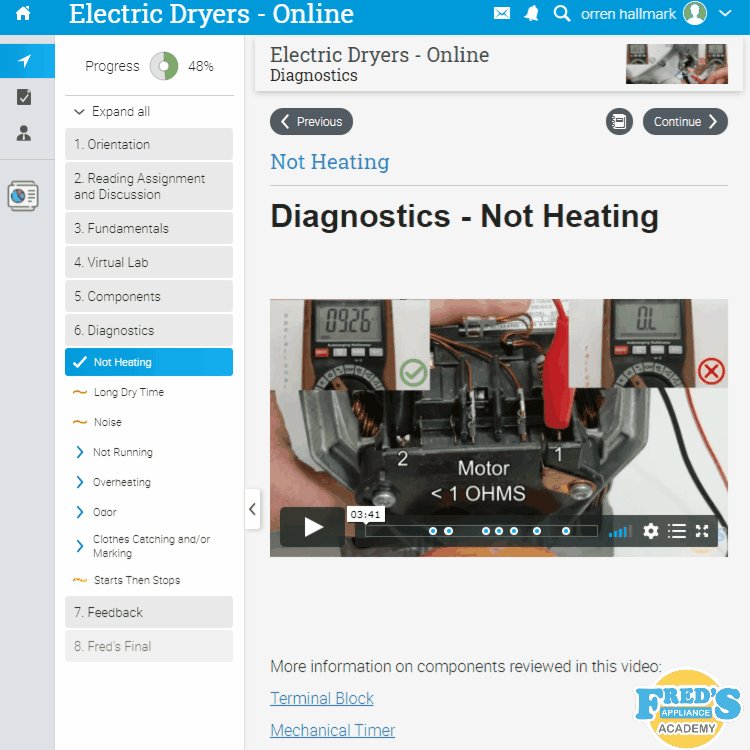

Appliance Repair Google Listing Suspended? Here’s What To Do
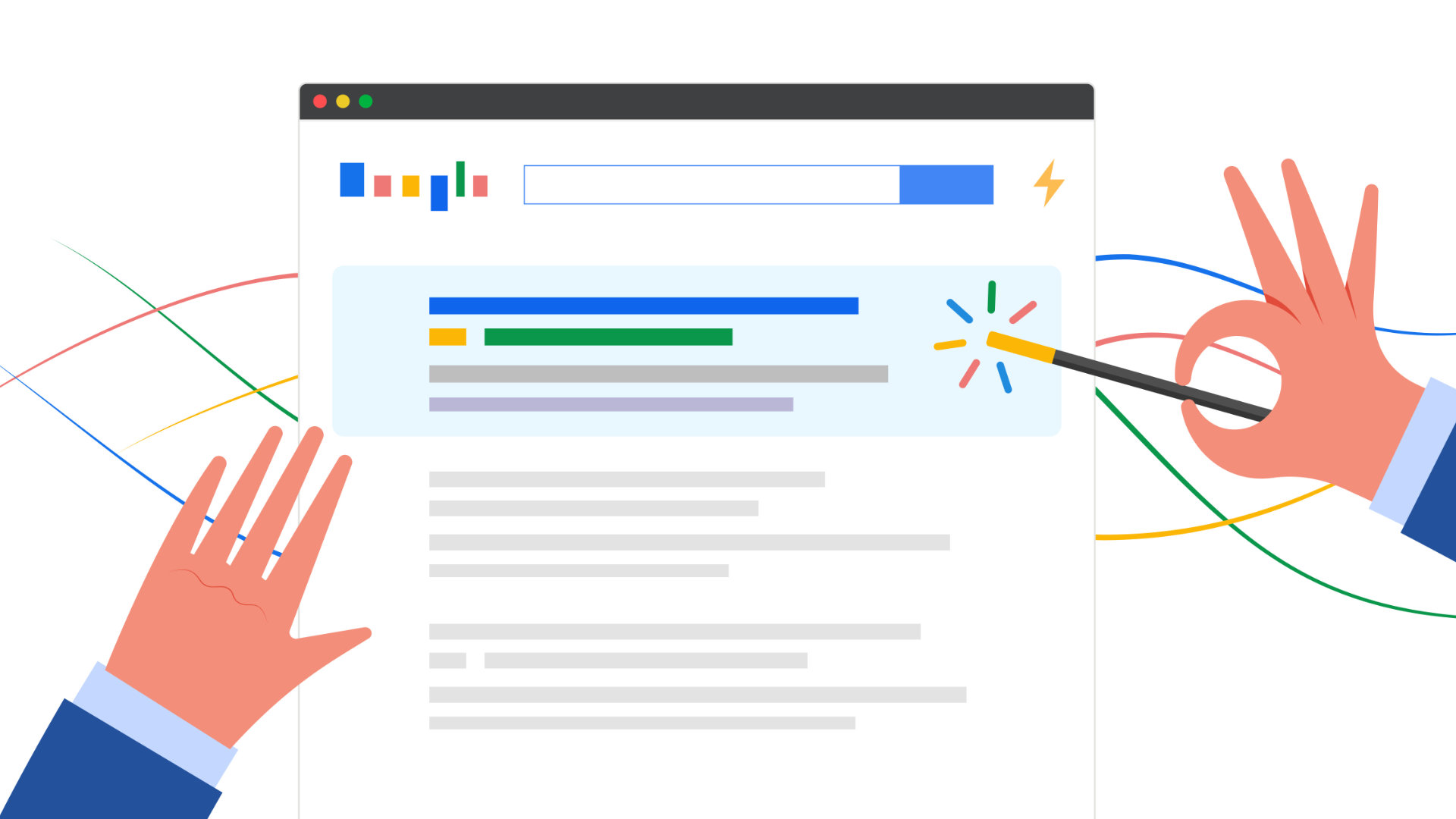
How To Set Up Google Local Services Ads for Appliance Repair Companies
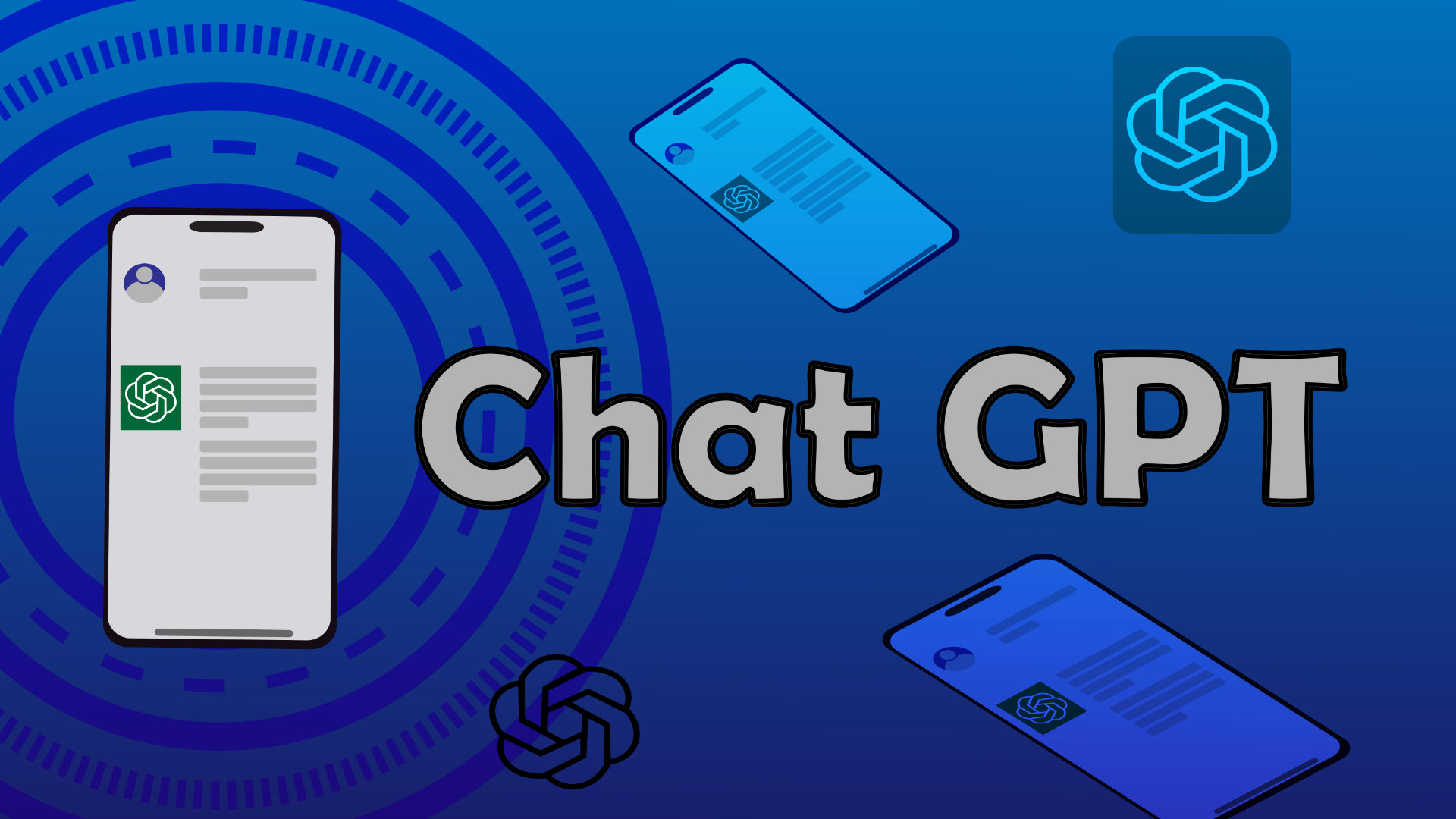
Revolutionizing Appliance Repair: How ChatGPT is Changing the Game

New Fluid Local and Textline Integration

Earn More Google Reviews with Fluid Local
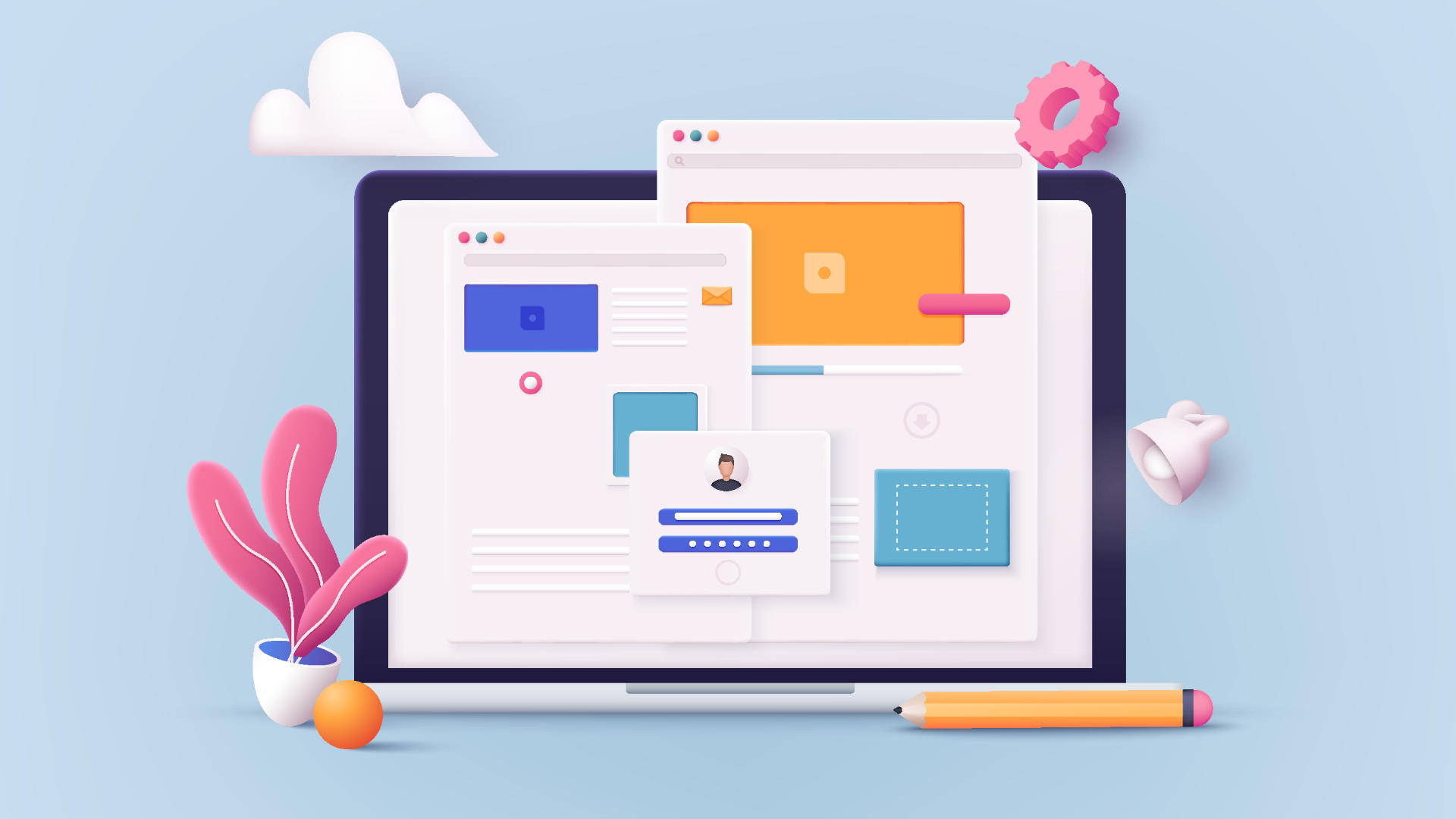
New Scheduling Request for Appliance Repair
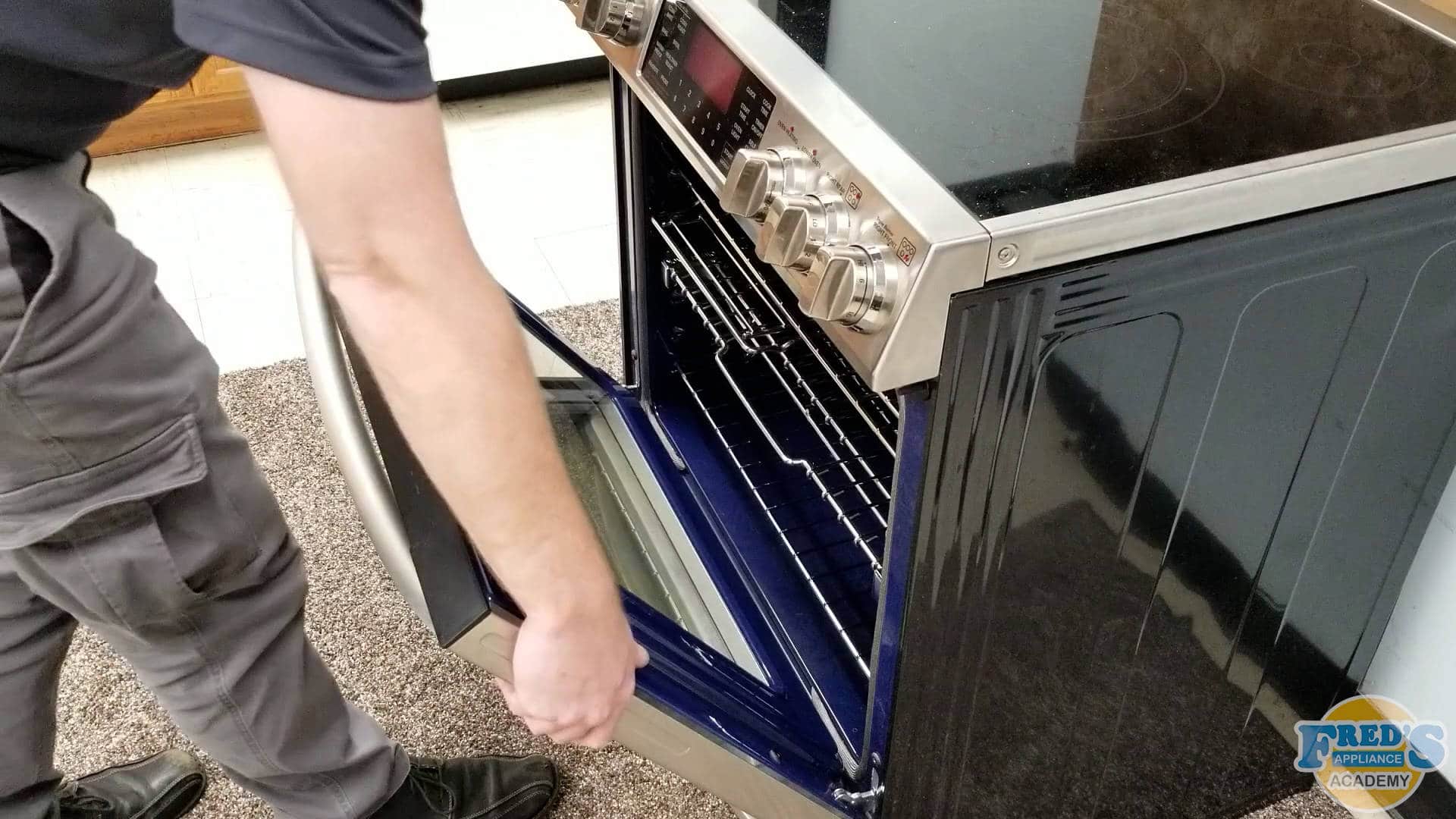
5 Benefits of Online Appliance Repair Training

6 Campaigns for Building Online Communities Instead of Audiences

7 Effective Strategies to Improve Your Search Ranking
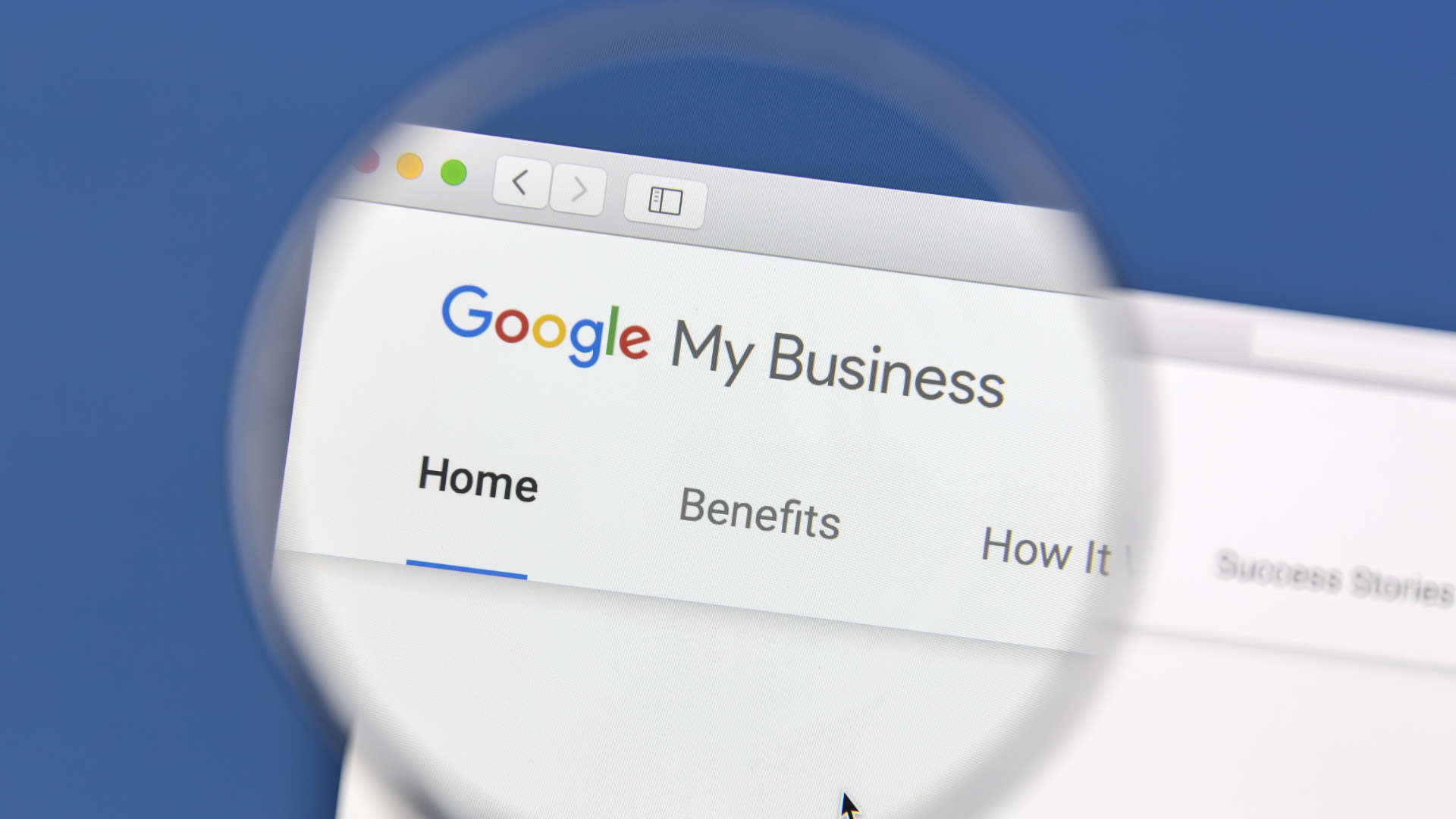
New Updates to GMB Guidelines for Service Area Businesses
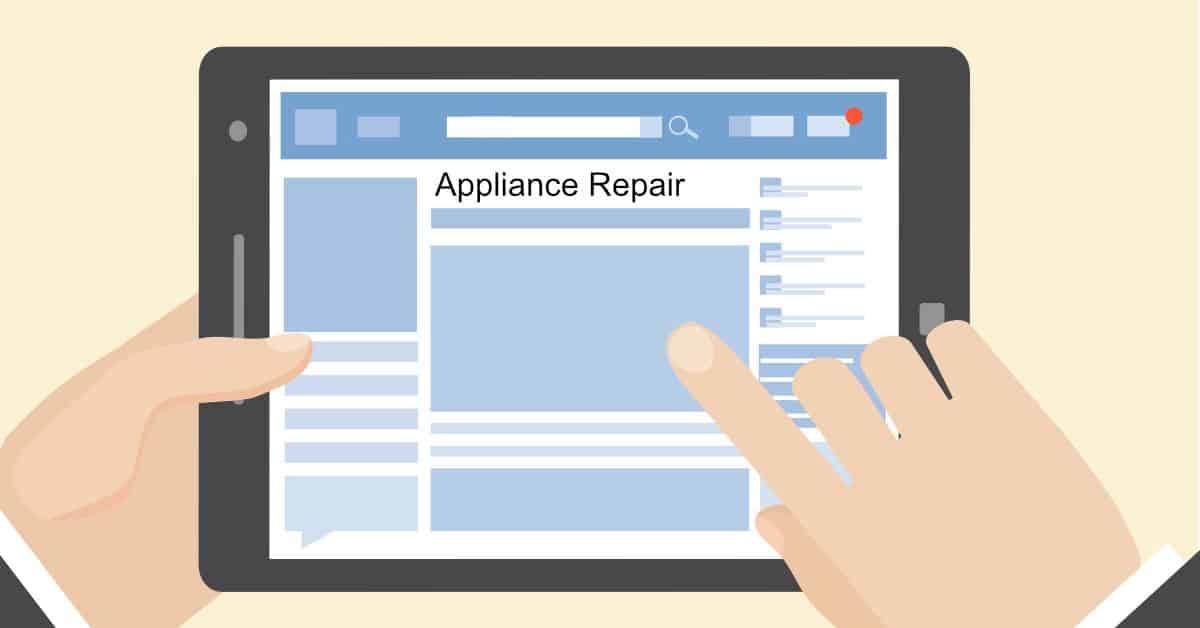
How Your Business Can Survive and Grow in the COVID Economy

How to Optimize a New Windows 10 Pro Installation

How to Install Windows 10 Pro on a new PC
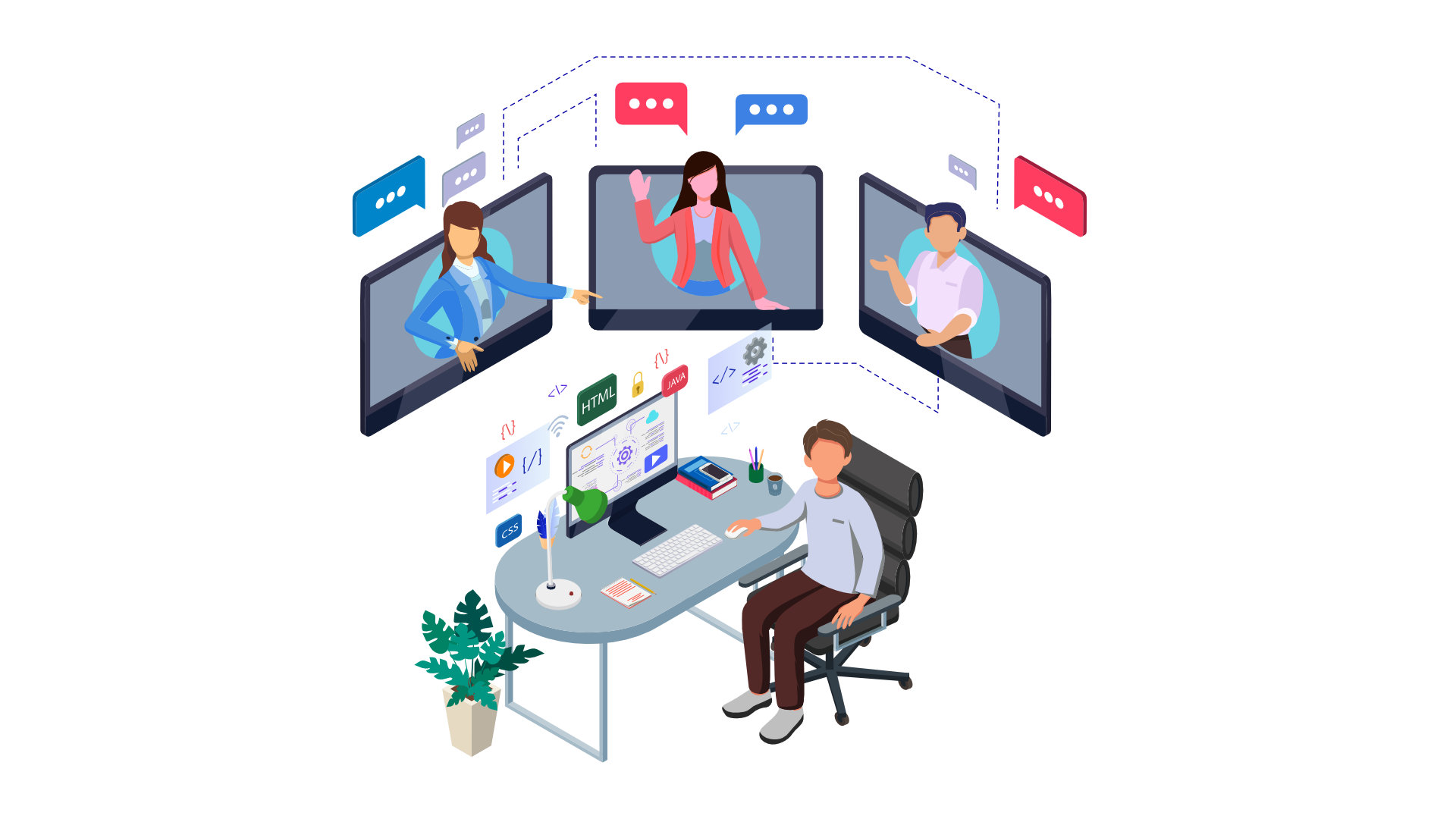
Work from Home Equipment Guide
